The 24-port Gigabit switch is very important for managing business networks effectively. This piece of technology is crucial in managing data transfer at high speeds, seamless connection, and efficiency in resource utilization. Within this tutorial, we have taken much care to cover the 24-port Gigabit Switch features, functions, and practical applications. You will get an insight on how to optimize performance, select the right switch for your needs, or troubleshoot some common issues, among other things, which can definitely simplify your networking tasks and prepare you for the usual difficulties that may arise. Do not go away, as we will reveal all that you ought to know to make the most out of your network capabilities.
Table of Contents
ToggleWhat is a 24-port gigabit ethernet switch?

A Gigabit Ethernet switch with 24 ports is a networking tool that combines many devices like printers, computers, and servers into a local area network (LAN). This has 24 independent ports that support speeds of up to Gigabit Ethernet (1 Gbps), thereby allowing for effective high-speed data transfer between the linked devices. It is typically employed in business or enterprise contexts to manage and expand network connectivity, improve performance, and deal effectively with large amounts of traffic.
Understanding the 24-port gigabit concept
A network device that permits up to 24 devices to connect and communicate at speeds of up to 1 Gbps on a local area network (LAN) is the 24-port gigabit switch. It supports simultaneous data transfer on each port, which makes it ideal for managing high-traffic volumes in enterprise or business environments. These switches are recognized by their capability to improve network efficiency, offer reliable connections, and expand easily to cater to increasing networking requirements.
How does a gigabit ethernet switch function?
A gigabit Ethernet switch does this by shuttling data packets among devices on a local area network (LAN), at rates of over 1 Gbps depending on the particular model. Packets are handled through packet switching technology, which examines each incoming data packet’s destination media access control (MAC) address and forwards it to the appropriate port. Unwanted broadcast of unnecessary data to all connected devices is avoided, reducing network congestion and ensuring effective communication.
Modern gigabit Ethernet switches usually support full-duplex operation that enables simultaneous sending and receiving of data by various devices, thereby boosting overall network performance. Many come with Quality of Service (QoS) protocols, prioritizing critical data traffic such as VoIP or streaming to minimize latency and jitter. In addition, advanced switches often have VLANs (Virtual Local Area Networks) capabilities, which can be used in network segmentation to enhance security and optimize bandwidth use.
In terms of scalability, gigabit switches have uplink ports that can connect routers and other switches at higher levels, thus making them suitable for small networks that are already expanding. In addition, introducing energy-efficient Ethernet (EEE) standards has also reduced the power consumed by these devices, especially during low traffic times, in line with modern energy conservation goals. These technological advances ensure that gigabit Ethernet switches are still imperative for networking applications both on small and large scales.
Key benefits of using a network switch
Network Performance Improvement
Network switches improve data transmission effectiveness via selective delivery of the data packets to the intended recipient’s device within a network, reducing unnecessary congestion of data flow. In this regard, new-fangled giga-bit or multi-gigabit Ethernet-enabled switches may process more data throughput, leading to up to 10 Gbps for modern switches. This step has improved performance by ensuring that there are no slowdowns even where there are many connected devices.
Advanced Security Functions
Network switches provide additional security by setting up features such as VLAN segmentation, traffic monitoring, and access control lists (ACLs). These functions help isolate sensitive areas of the network and prevent unauthorized access, especially when using a 24-port gigabit switch. Other managed switches have support for advanced security protocols, including 802.IX authentication and MAC filtering make it possible for an organization to remain robust against external threats.
A 24-port gigabit switch offers scalability and flexibility, allowing easy upgrades or modifications.
Switches allow expanding networks with either stackable configurations or modular settings. Ports and devices can be added without making major changes to infrastructure by businesses. Furthermore, most high-end switches have also been designed with capacities that can enhance port aggregation, thereby allowing multiple links that increase bandwidth while ensuring redundancy.
Energy Saving
Contemporary network switches frequently adopt Energy Efficient Ethernet (EEE) specs, which promote reduced power use during low traffic times. A good example is the enhanced managed switches that can be configured to automatically alter their power consumption depending on the lengths of cables connected or inactive ports, thereby making them greener and more cost-effective for IT infrastructures when you consider a period.
Management of Quality of Service (QoS)
Several advanced switches provide QoS capabilities that prioritize critical data packets like video conferencing, VoIP or real-time applications over less important information. Minimum delay and jittering are what this service aims to achieve so that productivity in organisations is not compromised through guaranteed delivery among high-priority users.
Network Management Simplified
Managed network switches facilitate centralized management via web-based interfaces, SNMP support, or software-defined networking (SDN) integration. Network configuration becomes simpler and there is real-time monitoring as well as troubleshooting with limited downtime and ease of maintenance for IT admins.
For any modern network to communicate reliably and efficiently, network switches must provide superior speed, safety, and scalability. These advantages suit the growing demands of digital transformation both in businesses and personal use cases.
How to choose the right 24-port gigabit switch for your needs?

Comparing 24-port gigabit ethernet switch features
Evaluating 24-port gigabit Ethernet switches requires knowing the technical specifications and features to perform optimally and be compatible with network needs.
The following points provide a breakdown of some critical factors to take into consideration:
1. Port Configuration
Most 24-port gigabit switches have 24 fixed Ethernet ports, while others also come with extra uplink ports like SFP (Small Form-Factor Pluggable) or SFP+ that are used for fiber connections. For long-distance networking or linking to enterprise backbones, devices with 2 SFP ports are good as they enhance overall performance.
2. Managed vs Unmanaged
Managed switches, on the other hand, allow full control and customization, including VLAN tagging, Quality of Service (QoS) settings, and SNMP monitoring, which are vital for complex or expanding networks.
Unmanaged Switches just need to be plugged in and used without any special configuration requirements. They offer basic connectivity for smaller setups that do not require any advanced setup options.
3. Switching Capacity And Throughput
Switching capacity is the total amount of data that the switch can handle at once; if you have a gigabit switch, it should support switching capacity greater than twice the sum bandwidth available in all ports combined, i.e., a minimum of 48 Gbps in case of a 24 port switch. Similarly, throughput denotes the forwarding rate and should correspond with your network’s data traffic requirements.
4. PoE (Power over Ethernet) Functionality
Switches that provide the greatest power output in the 802.3af and 802.3at standards also provide electrical power via Ethernet cables, thus eliminating the need for separate external power adapters for devices such as IP cameras, VoIP phones, and access points within a network.
5. Layer 2 vs. Layer 3 Switching
For simple switching operations within networks of a small geographical area, then layer two switches would suffice, but for more advanced routing tasks such as inter-VLAN traffic handling, layer three switches with added routing functionality are recommended for enterprise network environments.
6. Energy Efficiency
Go for products that have Energy Efficient Ethernet (IEEE 802.3az) or other identified green technology features to decrease energy consumption during low network activity times.
7. Security Features
The enhanced switch models also feature port security, ACL (Access Control Lists), and Network Access Control with support of IEEE 802.Ix, which prevents unauthorized entry and significantly improves the overall safety of a data flow process.
8. Warranty and Support
Make sure you pick up a switch with enough guarantee period as well as firmware update accessibility to ensure its reliability and compatibility with future use cases; some producers also offer constant contact with their technical staff throughout the day.
Example Product Comparison
| Feature | Switch A features 24 gigabit ports for optimal connectivity. | Switch B | Switch C is equipped with gigabit unmanaged capabilities and 2 SFP ports for enhanced connectivity. |
|---|---|---|---|
| Type | Managed Layer 3 | Managed Layer 2 | Unmanaged |
| Switching Capacity | 52 Gbps | 48 Gbps | 48 Gbps |
| PoE Power Budget | 370W | 250W | Not Applicable |
| SFP Ports | 4 | 2 | None |
| Energy Efficiency | Yes (802.3az) | Yes (802.3az) | No |
| Warranty | Limited Lifetime | 5 Years | 3 Years |
Understanding these features will help you select a 24-port gigabit Ethernet switch tailored to your network’s unique demands. Always assess your current and future requirements to ensure scalability and long-term reliability.
Importance of sfp ports in switches
To expand and optimize network infrastructure effectively, Small Form-Factor Pluggable (SFP) ports are key components in modern network switches, as they offer enhanced flexibility and scalability. These ports enable the use of SFP transceivers that can support both copper and fiber optic connections in various network environments.
These SFP ports are specifically important when it comes to extending the reach of a network. For example, while normal Ethernet connections over copper cables can only run for 100 meters, SFP modules using fiber optics can extend this range up to 10 kilometers or more, depending on the specific module. Such a feature is necessary for large campuses, enterprise networks, or data centers that require high-speed, long-distance communication.
Another major advantage of SFP ports is their ability to adapt quickly in terms of speed and medium. There are generally standard SFP modules supporting speeds from 1 Gbps (SFP) up to 10 Gbps (SFP+), but newer designs go even higher, like 25 Gbps (SFP28). This capacity permits administrators to upgrade or reconfigure networks as bandwidth requirements increase for future-proofing and scalability purposes.
SFP ports can also boost network redundancy and failover. With fiber optic units and link aggregation or redundant paths in place, SFP switches guarantee minimum interruption during network breakdowns, enhancing dependability for vital applications.
Additionally, SFP ports reduce electromagnetic interference (EMI), a serious concern where standard copper cables are exposed to external electronic noise. Fiber optic SFP modules cannot be affected by EMI; hence, they offer the best choice for clean and consistent data transmission.
When choosing a switch with SFP ports, compatibility with current transceivers must be considered, as well as power budget requirements within PoE-enabled deployments. In most cases, these switches go hand in hand with the construction of dependable next-generation IT networks that are multi-purpose.
Evaluating switching capacity and performance
The exchangeability rate is the overall data that a 24-port gigabit switch can have at once, usually expressed in gigabits per second (Gbps). Evaluate a switch through its forward speed to see how well it works on packets per second (PPS). Make sure that the switching capacity of the switch meets or surpasses the total combined bandwidth demands of all connected devices. Also, consider latency, as this will result in lower latencies due to faster transmission of data and improved network performance. For best results, select a switch with enough capacity to cater to current and future network needs.
How do two sfp ports enhance connectivity?
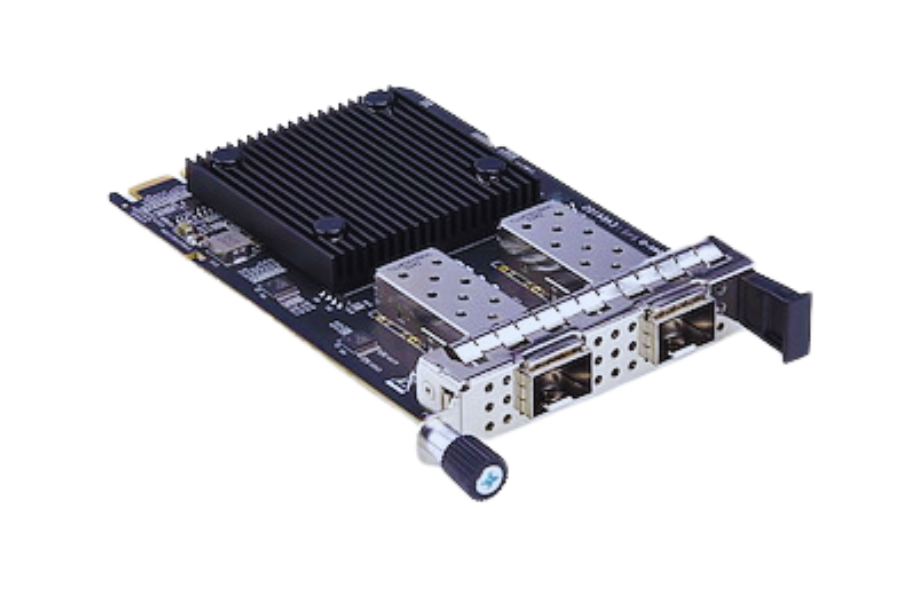
Exploring the role of sfp in network expansion
Small form-factor pluggable (SFP) ports play a significant role in network expansion due to their flexibility and scalability provision. In my opinion, these ports facilitate the smooth integration of various fiber and copper connections, thus ensuring they are compatible with different network environments. This allows me to create high-speed links over long distances or connect to other switches through two SFP ports, thereby extending networks and retaining performance while being adaptive for future modifications.
Benefits of a switch with two sfp ports
- A 24-port gigabit switch delivers greater adaptability, hence enabling it to work with different network layouts.: Two SFP ports allow for connection using either fiber or copper, thus making it compatible with various network setups and requirements.
- Connecting Over Long Distances: Fiber-capable SFP ports are designed for high-speed data transmission across long distances, which is great for connecting remote locations.
- Scalable Networks: This enables the inclusion of two more SFP ports that will smoothly integrate new devices as well as network segments and support future scale-up without compromising performance.
- Better Failover: Numerous ports can be set up in case of failure to result in consistent network operations during interruptions.
What are the installation steps for a rackmount 24-port gigabit switch?

Understanding rackmount configurations
A network switch, which is mounted within a standard server rack to maximize space and organization in data centers or IT environments, is referred to as a rackmount configuration. Cable management is achieved through this kind of setup; cooling becomes efficient when there is adequate airflow as well as easy device access for maintenance purposes. Rackmount switches are usually held in place using mounting brackets and screws that fit with the rack’s standardized dimensions.
Open and check the contents of the package for all components in the 24 x Switch series.
First, remove from the box a 24-port gigabit switch that can be used in rack-mounting it along with power cables, mounting brackets, screws, and documentation. Ensure that no physical damage occurs on the switch or its accessories.
Prepare the Server Rack
Choosing a suitable slot in the server rack means considering enough ventilation and less interference from other devices. The rack should meet width standards of 19 inches to be compatible with your switch.
Attach Mounting Brackets
Attach accompanying screws to both sides of the switch using provided mounting brackets. Be careful not to over-tighten or strip these threads while tightening such screws.
Rack Mount the Switch
Align the brackets with the rack and gently slide in the switch. Use compatible screws to connect it firmly to a rack.
Connect Power and Network Cables to the 24 port gigabit switch.
Attach power cords on switches and plug them into power sockets, preferably through UPS (uninterruptible power supply) devices that protect against electricity fluctuations. Connect Ethernet cables to their respective ports for network integration.
Power On the Switch
Power up by turning it on using either a unit switch or a button. Monitor LED indicators for activities such as power or link lights to ensure the proper functioning of your system.
Configure Basic Settings
Link a computer to the switch’s management port or access its default web interface address, which is usually provided in the documentation. Establish fundamental settings like IP address, Subnet Mask, and Default Gateway to make your switch operate within existing network infrastructure.
Verify Connection
Test all live ports by cabling devices or cables and check the LED displays to see if they work as they should. Test data transfer between devices to ensure proper configuration and PNP communication.
Mark and Record Settings
Please label each port and cable involved to simplify cable management and future troubleshooting. Note down the configuration specifics, which include IP addresses, VLANs, switch ports used, etc., as an aid for system administrators.
Performance Monitoring After Installation
It is possible to evaluate performance figures by employing network monitoring tools or using diagnostic functions embedded in a switch while also checking if the device is stable or not so that any problem can be fine-tuned. By doing regular checks, you ascertain that a switch runs optimally in a network environment.
Why is a fanless 24-port gigabit switch beneficial?

Advantages of a fanless design
Noiseless Working
The fanless switch runs without sound, making it appropriate for areas requiring silence, such as offices, home networks, or audio-video production studios. Its operation is completely silent and noiseless due to the absence of a fan with moving parts.
Improved Durability
The number of mechanical components that can break down over time is reduced by not having fans. Thus, this device becomes more reliable and operates longer because fans often wear out prematurely, especially when used in non-stop working facilities.
Energy Saving Capacity
Fanless switches consume less power than their fan-cooled counterparts because they don’t need extra energy for the operational cooling fans. This translates into lower utility costs and a greener network infrastructure.
Small-sized Construction
The streamlined form factor of the fanless switches results from eliminating internal fans; hence, they can be easily fixed or combined with space-constrained areas. Besides, its lightweight nature also makes it easy to handle or install the 24-port gigabit switch.
Dirt Defense
It is less likely for dust and other things to pile up in the device with no fans sucking air through it. This means that fanless designs would be ideal in dusty or industrial settings because it eliminates the chances of overheating or performance drop due to clogged airflow passages.
No Ongoing Maintenance
Fanless switches require minimal upkeep compared to their counterparts with fans, which might have to be cleaned once in a while or replaced because of dust accumulation or mechanical breakdowns. As a result, this reduces downtime and decreases maintenance costs associated with the life cycle of equipment.
Unchanging Operating Temperatures
Typically, fanless switches employ advanced thermal management systems like heat sinks or optimized airflow designs which help maintain stable operating temperatures. Such mechanisms ensure efficient cooling even without active fan mechanisms, as can be seen by how the 24 port gigabit switch, when exposed under normal workloads, works constantly.
Impact on energy efficiency and noise
Energy efficiency significantly contributes to fanless switches that do not require active cooling mechanisms like fans, which consume more power. According to research, traditional network switches with fans can draw up to 20% more power for their cooling systems than their fanless counterparts. The reduction in terms of energy consumption not only decreases operation costs but also supports sustainability targets by reducing the overall power consumed.
Moreover, fanless switches are dead quiet at work. Noise pollution can pose serious problems around offices, labs, or small server rooms. In standard conditions, traditional switches with active cooling systems create noise levels ranging from 40 to 50 decibels, which may be extremely disturbing over time. Conversely, fan-less models offer a silent option, ensuring a better working environment, an advantage necessary within places vulnerable to noise disturbances. Fanless switches also prove they can optimize network performance while promoting energy consciousness and sound-conscious operations.
Frequently Asked Questions (FAQs)
Q: What is a 24-port gigabit switch, and what distinguishes it from a fast Ethernet switch?
A: The 24-port gigabit switch is a network device providing twenty-four gigabit Ethernet ports, which transmit at speeds of up to one thousand megabits per second (Mbps) or 1Gbps. This transmission rate is much faster than fast Ethernet switches, which run around a hundred Mbps. Gigabit switches have wide data paths that enable large files to be transferred rapidly.
Q: What are the advantages of using an unmanaged 24-port gigabit switch?
A: Unmanaged 24-port gigabit switches like the Netgear JGS524 and TP-Link TL-SG1024 are plug-and-play simple, making them easy to set up and use. They do not require any special knowledge to configure. They are good for small and medium-sized enterprises with basic high-speed connectivity requirements and no need for complicated network management issues. Comparatively, these models cost less and consume less power than their managed counterparts.
Q: Can 24-port gigabit switches support PoE (Power over Ethernet)?
A: Some 24-port gigabit switches can support PoE, which allows them to provide power via the Ethernet cable to IP cameras, VoIP phones, and compatible wireless access points. However, there are 24-port switches without this capability. In case you require PoE, search for switches marked as PoE switches where all or some ports may have PoE support.
Q: What is the importance of SFP slots in a 24-port gigabit switch?
A: SFP (Small Form-factor Pluggable) slots in a switch with 24 ports facilitate network expansion and uplink connections. Switches with two or four SFP slots can use fiber optic connections to transmit data over long distances or interconnect other network switches at higher speeds, such as 10 Gigabits per second.
Q: How does bandwidth distribution function on a 24-port gigabit switch?
A: Generally speaking, a typical 24-port gigabit switch has a non-blocking architecture, meaning each port can simultaneously operate at full speed. The total bandwidth is often equal to or greater than 48 Gbps, enabling data to be transferred faster through all these ports. This facilitates high-bandwidth applications and large file transfers without any significant delays.
Q: Can I use 24-port gigabit switches with older 10/100 Mbps hardware?
A: Most 24-port gigabit switches are compatible with older 10/100 Mbps devices. They sense the link speed of the devices they connect to with auto-negotiating, enabling them to adjust accordingly. This allows you to use a single switch for both fast Ethernet and gigabit-capable devices.
Q: Which attributes must be considered when purchasing an energy-efficient 24-port gigabit switch?
A: One of the features to look for in an energy-efficient 24-port gigabit switch is IEEE 802.3az Energy Efficient Ethernet (EEE) support that reduces power usage during low data periods. Additionally, this feature can make your work easier and reduce the maintenance cost you would have spent on quality control issues.
Q: How do I correctly install and rack mount a 24-port gigabit switch?
A: To rack mount a 24 port gigabit switch, start by getting the right rack mount kit. Attach mounting brackets onto the switch and then fix it on the rack with screws supplied. Ensure sufficient airflow around it so as not to overheat. Connect your network cables, ensuring you use Cat5e or Cat6 cables for best gigabit performance. Finally, plug in the power supply and turn it on.
Q: What is IGMP snooping, and why is it essential in a 24-port gigabit switch?
A: This feature, called IGMP (Internet Group Management Protocol) snooping, can be found on some 24-port gigabit switches that optimize multicast traffic. It enables the switch to listen to IGMP network traffic and send multicast data only to ports that have requested it. This helps lessen network congestion, especially for networks that employ multicast applications like video streaming or IPTV.
Q: How do 24-port gigabit switches handle flow control and prevent network congestion?
A: To avoid network congestion, the 802.3x flow control mechanism is used by most of the 24-port gigabit switches. When its buffer gets full, this feature causes the switch to send pause frames to transmitting devices, halting data transmission temporarily. Furthermore, some switches are equipped with storm control features meant for restricting broadcast, multicast as well as unknown unicast traffic consequently preventing network flooding and maintaining maximum performance.
Reference Sources
1. Title: Scalable 12-port Gigabit Ethernet Multilayer Switch BCM5690 and Its Use in Switchboard
- Author: Wang Ya
- Year of Publication: 2005
- Summary: The paper presents the BCM5690 multilayer switch chip, which combines a 12-port Gigabit Ethernet and one 10Gbps XAUI HiGig expansion port. It explores the features of the chip and its applications in switchboards (Ya, 2005).
2. Title: Creation of a Gigabit ATM Switch
- Authors: Tom Chaney et al.
- Publication Year: 1997
- Summary: This paper assesses the design and implementation of a gigabit ATM switch with support for link rates from 150 Mb/s to 2.4 Gb/s. It uses an efficient multicast switch architecture, which can be configured with a number of ports ranging from eight to four thousand ninety-six, thus achieving system capacities just below ten terabits per second (Chaney et., 1997).
3. Title: Gigabit ATM Switching: A Concentrator-based Growable Switch Architecture And Performance
- Authors: K. Eng, M. Karol
- Publication Year: 1993
- Summary: In this paper, we present concentrator-based designs for gigabit ATM switches that can scale to larger capacities, say upto 2.5 Gigabytes per second per port with a single node having dimensions of 256×256 or 512×512 (Eng & Karol, 1993, pp. G43–G44).
