Thanks to their small size and flexibility, 1U rack mount servers are essential in data centers and enterprise environments worldwide. These servers take up only one rack unit (1.75 inches). Hence, multiple high-gross configurations can be made to maximize the space available in server racks. Companies such as Dell and Supermicro are among the leaders in this area, considering that they offer reliable and expandable solutions to many organizations. This blog will look at the efficiency and benefits of 1U rack mount servers of the leading brands and the extent to which they enhance the performance of the IT infrastructure. It does not matter whether you are strengthening the current systems or you are raised to new heights in the creation of a data center; you have to know how 1U servers can be advantageous to your capital expenditures.
Table of Contents
ToggleWhat is a 1U Server?

A one-rack-unit server, also known as ‘1U,’ is compact computer hardware housed within a rack measuring 1.75 inches. These servers form a compromise in terms of power without wasting space, making them ideal for situations where maximum rack occupancy is crucial. They often include more than one processor and enough memory, and they can take on several workloads, from simple to more complex work, without performance degradation.
Understanding 1U Rack Dimensions
The standard vertical measure given to a U rack is 1.75 inches. This is a standard measurement given in server rack systems. This dimension allows consistency across different servers and storage equipment, whereby parts and products made by other companies can fit into one unified rack system. However, the unit’s depth is usually fixed at 19 inches. However, there is a 23 23-inch version. This knowledge is very useful in design and space management because smart space utilization at the data center will be achieved through better configuring contents and vertical enhancement for cooling and maintenance purposes without disrupting the expected flow.
The Role of 1U Servers in Data Centers
1U servers are crucial in data centers because of their small size, which helps achieve greater server density than larger counterparts. Such space collapsing allows more servers to be fitted in the same physical space in data centers, thus increasing space efficiency, which is very important in highly demanding environments. Management of energy expenses, as well as operational expenses, is greatly enhanced because more applications can be housed in 1U servers, which are designed with powerful computing features but lower energy requirements. Their conventional sizes also ease the consolidation and expansion, implying that data centers can quickly respond to any upsurge in computing requirements. In addition, these servers also come with complex management capabilities that enhance the performance of the data center in terms of proper handling of workloads.
Benefits of Using 1U Rack Servers
Several advantages make 1U rack servers the most suitable candidates for deployment within the data center environment. Their smaller architecture allows server packing density to be high; hence, space is adequate for data centers up to a certain level. This is mostly useful in cases where the area for flooring is limited and also provides an easy way of changing the plans of the layouts. In addition, 1U servers are very power efficient, which translates to lower power costs and simpler business operations. They provide stable performance with high processing ranges, which can be applied to various processes. Their use makes it easy for the A3 structure to maintain and enhances its enlargement with less interruption. Applying 1U rack servers enables rational and efficient processes in a data center.
How to Choose the Best 1U Rack Server?
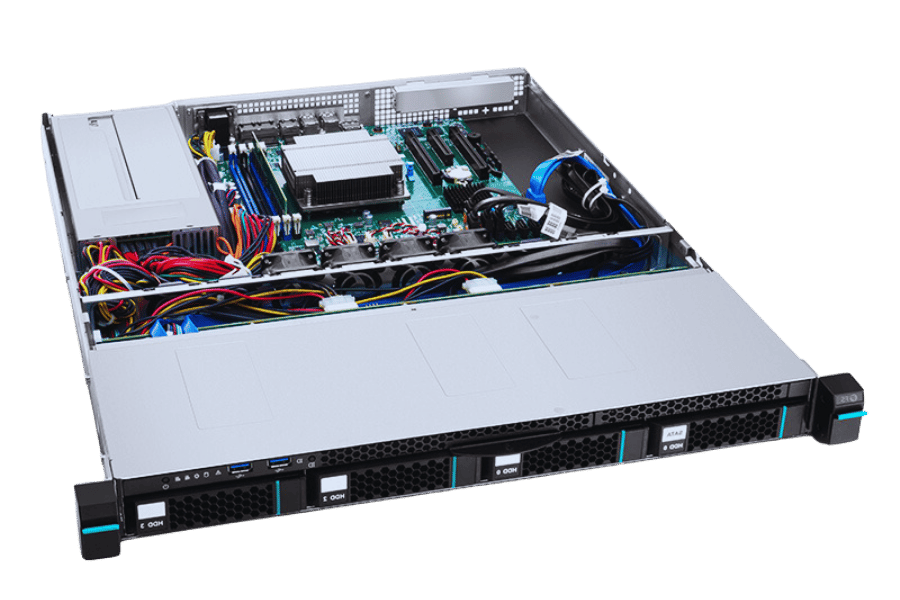
Comparing Dell PowerEdge and HPE ProLiant
It is important to highlight several critical parameters when comparing Dell PowerEdge and HPE ProLiant 1U rack servers. First, Dell PowerEdge servers provide a wide range of management tools, including the iDRAC controller, which is great for remote device access. They are also known for their effectiveness and availability, improving outstanding systems with high-end Intel Xeon processors and massive amounts of memory.
Territories and markets are becoming more competitive. That’s why HPE ProLiant is more committed to innovative architecture and introduced security policies. They rely on HPE’s embedded root-of-trust technology for protection and concentration in the system starting from the firmware components. The ProLiant series also has a large number of them for flexibility in usage in diverse applications with different configuration requirements.
Both companies are concentrating on improving power efficiency and embracing hybrid and cloud solutions. Furthermore, Dell makes more external storage options available than the other brands. In the end, the comparative analysis of Dell PowerEdge and HPE ProLiant shows that the buyer should clearly understand what features and how much management will be required, how much security is necessary, and what configuration aspects will be needed.
Key Features to Look for: RAM, Processor, and More
When looking for a 1U rack server, there are a few important parameters that should be considered in order to achieve maximum performance and efficiency for the users. Firstly, the processor is a critical component; installing servers powered by Intel Xeon or AMD EPYC processors is one way to provide superior performance and multitasking in high-demand environments. It is also important to pay attention to the core count and clock speed of the processor and the GPU features, depending on the task at hand.
RAM capacity, such as 8GB, is the other critical matter. Sufficient and expandable memory helps run memory-intensive applications and carry out data computations without hitches. Choose servers that can accept high-bandwidth and low-latency DDR4 or DDR5 memory stick modules.
Also, storage options, such as Sans and Mans, HDD, and SSD configurations, play a great part. Go for servers that allow for various options of storing configuration using SAS, SATA, or NVMe SSDs, which are preferred for particular I/O requirements. Also, think of the room or potential that would allow expansion in the future.
Lastly, data-related requirements, such as many Ethernet ports that support high-speed communication and further management utilities, such as firmware patching or remote monitoring via existing data ports, are also essential. Ensuring these key parameters fit the internal organizational requirements is very important in choosing the most suitable 1U rack server.
Balancing Price and Performance of 1U Servers
Numerous features must be considered while evaluating the cost versus performance of 1U servers. One of them is the evaluation of a server’s processor capability, in other words, making sure that the CPU has sufficient cores and performance in terms of clock speed to perform our everyday activities in case there are unnecessary costs incurred. Furthermore, I try to limit vendor lock-in by using the server’s RAM, but I try to use scalability options wisely without crossing the budget. I equally look at the storage configurations where I would use the most cost-effective configurations with optimum performance utilizing SATA and NVMe systems where applicable. Finally, I also consider the network and management capabilities of the system about the level of assistance required to operate efficiently without spending resources beyond the targeted amount. Integrating all these factors helps me to choose the most optimal 1U server for our needs in terms of costs.
What Are the Top Brands for 1U Rack Servers?

An Overview of Dell PowerEdge Models
Whereas investigating the foremost brands in 1U rack servers, it appears that the PowerEdge range of Dell, specifically the ones with the H330 controller, emerges as an optimal choice owing to their high-performance characteristics as well as the features that come with them. Based on what I gathered from several top websites, I learned that the Dell PowerEdge servers are much loved because they are highly reliable, customizable, and equipped with enterprise-class management features. The servers come in different configurations to address different processing requirements, and all of them are equipped with the most advanced Intel and AMD processors for peak performance. In addition, PowerEdge models by Dell also receive appreciation for their extensible architecture, which helps enterprises add more IT resources without much complexity as the demand increases. Furthermore, the focus on embedded security mechanisms, remote management with several simplified options, and a rack shelf system help increase the efficiency of operations. In these examples, it is easy to see why Dell continues to be the desirable manufacturer of the 1U type servers.
Exploring Supermicro Server Options
Supermicro 1U servers are known for their outstanding adaptability and innovative features. As indicated by several high-tech sites on the internet, SuperMicro has many options that conform to the varying workload requirements of every user, from entry-standard projects to HPC. The servers, which support modern Intel and AMD processors, perform better while consuming less power equipment. SuperMicro’s servers are best known by the companies for the modularity of their design, which allows for expansion in the areas of storage and connections, which is critical for growing businesses. Furthermore, the integrated management utilities help perform maintenance operations, including remote monitoring, to maximize reliability and uptime. When these factors are considered together with the low price offerings, Supermicro has a strong presence in the 1U server market.
HPE ProLiant Series for 1U Racks
Building good computer systems for 1U HPE ProLiant servers accommodates and manages many workloads and industries. Based on the existing technology website reviews, it is indicated that the ProLiant series provides the system with smart tuning and load balancing, which improves the overall system. In addition, these servers offer additional processor upgrade options from Intel and AMD in the various HP servers’ styles, which generate the appropriate computational capacity for numerous data centers. In the same state, the HPE ProLiant series is rather safe. It incorporates several technologies like silicon root of trust and runtime firmware verification, with protective features within the server. Implementing complete HPE Management Solutions like HPE iLO helps rationalize businesses, especially when it comes to managing servers that are away from operational sites, which means reduced outages. These factors point towards the HPE ProLiant series as rather the best position in the market concerning 1U server solutions.
How to Install and Configure a 1U Server?
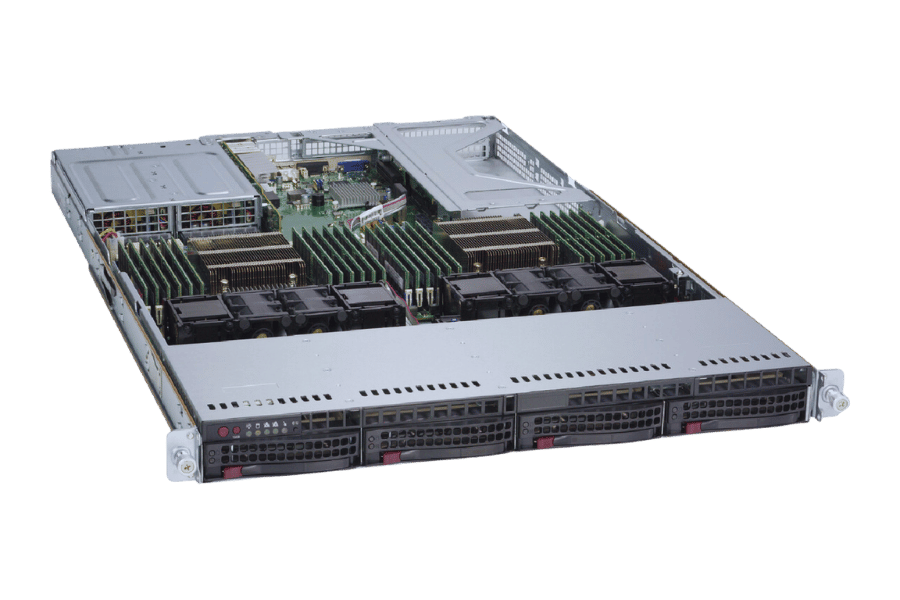
Rack Mounting Techniques Explained
A 1U server installation into the rack can be done by performing these crucial steps necessary for a stable and secure configuration. In the first place, determine the most appropriate location for the equipment in the rack taking into account the airflow and load balancing among the existing devices. Find the required mounting rails along with a rack shelf, which makes the insertion and removal easy. Fix the rails onto the rack, using the screws or cage nuts that come along, making sure that the rails correspond with the appropriate rack unit spaces. Install the server on the rails inside the rack but use front rack screws to secure the server horizontally to the rack to secure it on the rack shelf. It is necessary to double-check for both organization and internal peripheral cord connection status to prevent confusion. It is also essential to visually assess how stable the setup is and reposition various components as required to ensure that they work efficiently in a professional data center environment.
Setting Up the Server: Initial Configuration Steps
21 It is compulsory to connect the keyboard, monitor, and network cable in order to begin the setup of the 1U server. The currently powered ON server will access BIOS/UEFI settings. Once in those settings, adjust the system time and date, check that the correct boot order is set, and, if necessary, turn on/activate devices such as virtualization support. Then, operate in the installed Operating System by inserting the installation disk (USB disk or CD/DVD) and following the instructions given. Install necessary network configurations at this stage, paying attention to IP configuration (for static or dynamic) and DNS configuration. Considering the reliability, ensure all the configuration software is upgraded to the latest possible versions. Such a brief setup procedure aims to prepare a base environment for subsequent applications and service installations, particularly concerning 2x HDD bearing configuration.
Troubleshooting Common Setup Issues
To begin with, troubleshooting is done to establish the underlying and primary causes of common setup problems in a server environment. Begin with physical checks. Ensure all cables and components, such as RAM hard drives and heat sinks, are properly inserted and seated. Check the connection to the power supply and the power switch for the server if it fails to turn on. Network checks also need to ensure that cables are available and in functioning condition and verify the correct cable connection.
Further examination of configuration settings such as IP and DNS may point to sources of problems. If the installation procedure is at a ‘hang’ state or a crash occurs, possibly to test the hardware for defects or to check system logs for applicable error codes to assist in diagnosing the problems. Software or firmware diagnostic tools may also establish problems concerning the updated requirements or their compatibility. These problems are common, particularly in the activities that involve server preparation and can be addressed without much effort. Further in this chapter, I will tackle the layout of server preparation in more detail.
What Are the Maintenance Tips for 1U Rack Servers?

Regular Monitoring and Updates
The performance and safety of 1U rack servers require routine assessment and relative enhancement, such as upgrades. Such monitoring helps in preventing topics such as CPU usage, memory utilization, and network load in time. Routine software, firmware, and security patch updates should be performed to eliminate the loophole and accommodate the latest technological advancements. In enhancing the operations and management of the facility, up-to-date records of all changes and updates must be maintained. This renders the process less time-consuming and helps achieve maximum productivity. Such proactive maintenance strategies help sustain optimal operations and extend the server’s lifecycles.
Ensuring Optimal Cooling and Power Supply
It is equally important to properly manage the environment of the server room or air-conditioned zone for a 1U rack server to be installed, especially with an 800W PSU. Install adequate and efficient cooling measures such as precision air conditioning or liquid solutions to control the temperature. Examine air filters and fans occasionally for dust that reduces airflow. In addition, ensure that the server rack layout provides adequate room for hot air ventilation within the rack and restricts additional heat by arranging cables in well-designed spaces. Uninterruptible power supplies (UPS) should be provided to secure electrical supply to mitigate against power surges and misses. Operatives should also ensure backup systems are operational and effective through routine checks. All these efforts are aimed at reducing server downtime and maintaining server efficiency.
Data Backup and Security Measures
To put into effect adequate data backup and data protection efforts for 1U rack servers, one needs first to formulate a sound and ensure that regular backups, which are scheduled automatically, are done and stored in a remote or cloud-based backup storage solution. This way, data redundancy is achievable, and overcoming data loss is made possible. Utilize restrictions and other measures to secure mobile devices and the data they process when not in use. There is a need to constantly manage and troubleshoot security applications like firewalls and antivirus programs to prevent any new type of attack. Access and authentication controls on the system allow access to data and servers by only authorized personnel, which improves data security and server security. These activities enable proper information management concerning availability, confidentiality, and integrity.
Reference Sources
Frequently Asked Questions (FAQs)
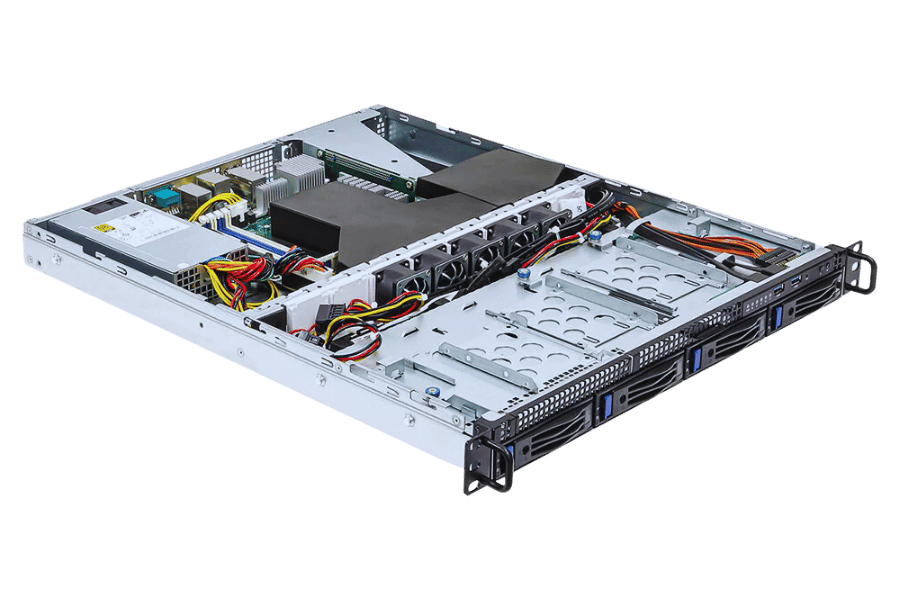
Q: What comes to your mind when you hear a 1U Server in a rack unit? Why is it acceptable?
A: A 1U rack mount server is a high-density and compact server that fits a single unit (1.75 inches) vertically in a standard 19-inch server rack. Their popularity is mostly attributed to their space, making them ideal for locations such as data centers where maximum computing power per square foot is essential. They include advanced processors like Intel Xeon or AMD EPYC, sufficient RAM, and several disk spaces for storage.
Q: Why are there peculiarities about 1U rackmount servers, and why are there issues regarding 2U and 4U servers?
A: There are many advantages of using a 1U rackmount server compared to 2U or 4U that a lot of persons are familiar with: 1. Space Efficiency: It permits more servers of the server form factor to be accommodated in a rack than in the case of 2U 4U. 2. Less Heat Generation: Generally due pretty less power consumption. 3. Economical: Deployment is more cost-effective, especially considering the 1x and 2x scale-out configurations or even more. Economic Generation: The effective thermal design of the case is essential for its operation. Protective sustenance: they can perform several makes working regardless of their small size. Nonetheless, the available components could be salient features, but more of the other server adopts a 2U factor, which makes them over-familiar with the otherwise.
Q: What are some noted examples of 1U racks from different brands?
A: Some examples of 1U rack mount servers include: 1. Dell PowerEdge R630 2. HPE ProLiant DL360 Gen11 3. HPE ProLiant DL325 Gen10 Plus v2 4. Supermicro SuperServer 1029U-TN10RT 5. Lenovo ThinkSystem SR630 V2 These servers provide solutions with possible Intel Xeon or AMD EPYC processors, various drive bays, and PCIe expansion capabilities.
Q: Do 1U rackmount servers typically have any specific processor installed?
A: 1U rackmount Servers are equipped with high processing Units: 1. Intel Xeon Scalable processor Family ( Xeon Silver, Xeon Gold & so). 2. AMD EPYC processors Furthermore, Coalition computing and Embedded AMD-based processors provide several physical cores ranging from 4 to 64+ or physical CPUs running anywhere between clock cycles of 2.1GHZ – 3.5GHZ, depending on the model. These types of CPUs are capable of supporting many tasks, including GL (general computing), and can take on a lot of power-rich types of tasks and still be portable.
Q: What is the supported amount of RAM and storage of a typical 1U rack mount server?
A: The memory capacity in 1U rack mount servers is quite different among various models, with many of these supporting: – 32GB of DDR4 memory to 4TB or more of RAM storage. The storage options usually comprise: – More than four possible 2.5” or 3.5” drive bays – anywhere from 4-10(for HDDs and SSDs) – Total raw storage capacity may vary based on the drive configuration from a few TB to 100TB and above depending on the downsides of the model. Some also support NVMe drives for additional high-speed performance storage options.
Q: What are some everyday use cases for 1U rackmount servers?
A: 1U rackmount servers are multipurpose and can be effectively leveraged as 1. Application/web hosting and application servers 2. Databases servers 3. Virtual hosts 4. Edge computing servers 5. Compute clusters 6—file and storage systems 7. Email and interchange as well as discussion systems These small computers have powerful features, hence accommodating different levels of workloads in both small and large organizations.
Q: What should I consider when choosing a 1U rack mount server?
A: In the case of 1U rack mount servers, the following outline is critical; considerations should be put under these: 1. Central processing unit (CPU) type and number of cores (Intel, number of cores, AMD) 2. Type of Random Access Memory (RAM) capacity and speed such as, for example, 8GB, 3.0 GHz 3. Storage systems (number, types of drives supported – SSD, NVMe) 4. Physical network (number, speed) 5. Add-in card PCIe connectors 6. Power-supply units (output ratings, backup options) 7. Peripheral management systems (administrative remote access) 8. The already existent systems, compatibility with other system components 9. Availability of funds and overall running costs: Understand the nature of the applications that the server will run and pick one that suits your expectations with an eye to the future.
Q: How do I install and operate a 1U rackmount server correctly?
A: To properly install and operate a 1U rackmount server: 1. Install a signal tower inside the cabinet for high rack stability 2. Ensure proper airflow & cooling in the rack 3. Fix any cables with cable management solutions 4. Schedule maintenance and stick to it: Cleaning, changing filters, updating firmware etc 5. Inbuilt management programs are used to monitor server health and performance through the H330 controller. In server racks, a rack-mountable power strip should be (no less than 8 yields). Use redundant power supplies so as not to lose the whole system due to one supply. 8. Backup and disaster recovery solutions allow you to control any will and or need to suffer losses proactively. Preventive care and constant monitoring will keep your 1U rackmount server running at full capacity for a long time.
