In the current digital environment, businesses and individuals must seek fast and reliable network connections. This need for faster data transfer rates with minimal latency has led to the adoption of more advanced networking technologies like 10G fiber optic network cards. The following article gives a comprehensive overview on 10G fiber optic network cards, highlighting their significance in achieving super-fast Ethernet connections. We will look at technical specifications, advantages, installation steps, and considerations when choosing the right card for your needs, among other things. Whether you want to update infrastructure as a network administrator or just understand the cutting-edge networking solutions being talked about by tech enthusiasts, this guide equips one with the basic knowledge necessary for maneuvering through the complexities of 10G fiber optic technology.
What is a 10G Fiber Optic Network Card?

Understanding the Network Card
A 10G fiber optic network card is designed to allow for super-fast data transfer speeds of up to ten billion bits per second using fiber optic cables. This hardware acts as an intermediary between devices on a network and the wider internet, facilitating smooth communication with minimal delays. It is especially important in environments where there are large amounts of information being sent back and forth at once, such as cloud computing systems, high-performance computing networks, or data centers. Typically, this type of card has one or more ports through which it connects with fiber optics, transceivers that change electric signals into light ones and vice versa, plus extra processing power for efficient management of data transmission.
Advantages of Using a 10G Network Card
- Ultra Bandwidth: A 10G network card has much higher data transfer rates than traditional gigabit Ethernet, which makes it possible to satisfy the requirements of apps that consume a lot of data and need to handle huge amounts of data.
- Short Latency: Any given 10G fiber optic network card uses advanced technology to ensure that latency is kept at a minimum level because this is important in real-time processing, virtualized environments and high-frequency trading platforms.
- Scalability: What makes scaling easy with the use of 10G network cards is that they help organizations make their infrastructure ready for whatever comes next; therefore, they should be able to deal with growing loads on networks as well as user demands and new technologies.
- Better Network Performance: These days’ larger numbers of switches are capable of processing more information simultaneously than was previously possible thanks largely to such factors as improved processing power etc., found within 10gigabit ethernet adapters.
- Stability And Reliability: The truth is Fiber optic connections do not really suffer much from electromagnetic interference or signal degradation caused by other cables being bundled together; neither can they be affected by changes in temperature, etc., thus always providing stable connections all year round regardless of external conditions.
- Advanced Networking Features Support: Some great examples would include large send offload or LSO (which allows packets up to 64KB) as well VLAN tagging along with virtualization capability all added into one card thereby greatly enhancing performance levels across different types of networks while improving overall efficiency too.
Therefore, including these cards in your infrastructure can lead to significant improvements in performance and pave way for advanced networking applications and services.
Comparing Fiber Optic Network Cards with Standard Ethernet Cards
Performance: In terms of performance, fiber optic network cards differ considerably from standard Ethernet cards in throughput as well as cost and application.
- Throughput: Fiber optic network cards have higher data transmission speeds capable of exceeding 10 Gbps frequently while typical standard Ethernet cards peak at 1 Gbps. This wide bandwidth is necessary for real-time processing of large amounts of enterprise data in enterprises that process a lot of live information.
- Cost: The use of fiber optics may increase the expenses involved both initially and recurrently though they provide better performances. Normally the infrastructure required such as cables and transceivers are expensive compared to those used by traditional Ethernet networks.
- Latency and Interference: Latency is generally lower with fiber optics because they are less affected by electromagnetic interference (EMI). For this reason, stable, quick connections are required by data centers, among other applications, thus making fibers ideal for them. Although having enough performance for ordinary applications, latency can be higher with some ethernet cards which might also suffer from EMI problems due to lack shielding against it.
- Scalability & Future Proofing: Scalability is greater when using fiber optic technology than with standard Ethernet cable systems which means that it will accommodate future changes easily without much upgrading being needed. Fiber optics are therefore more adaptable to new technologies as they come up when compared against copper wiring or other types like coaxial cables used in traditional LANs (Local Area Networks).
- Installation & Maintenance: Comparatively speaking installing/maintaining equipment associated with an ethernet card would usually be simpler/cheaper than doing so for example transceivers required by a fiber optic card. Besides being cheaper, Ethernet has wider acceptance hence its popularity among smaller businesses where extreme data rates don’t matter much or even residential users who do not require very high-speed internet connections.
In conclusion, fiber optic network cards outperform their standard Ethernet counterparts in terms of speed and reliability thereby making them suitable for high-end networks which need to serve current as well future demands. However, this higher performance comes at a cost in addition to more complex installation needs.
How do you install a 10G Network Card on a PC?
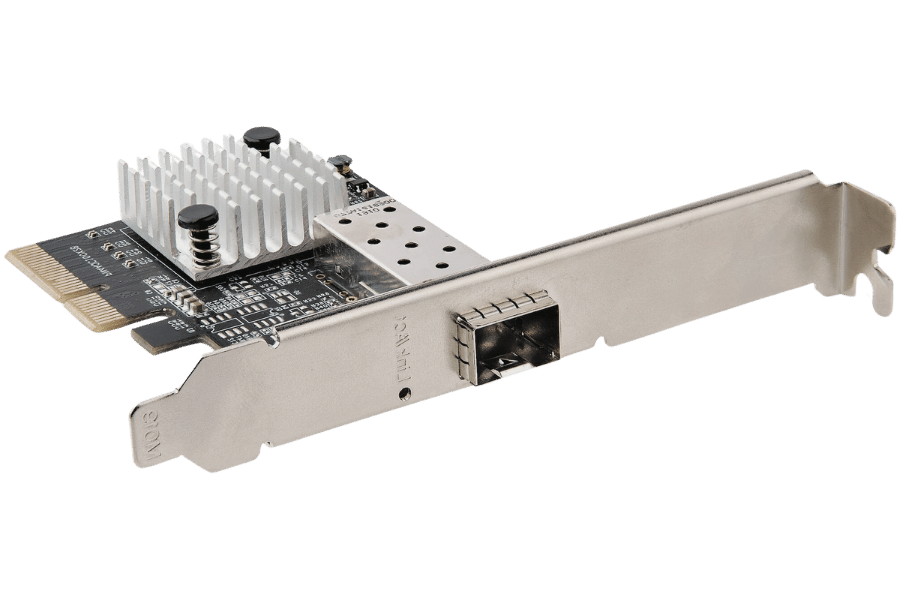
Requirements for Installation
To put in a network card with a speed of 10G in a PC, here’s what you need:
- Compatible 10G Network Card: Make sure that the motherboard of your PC is compatible with this network card. Almost all contemporary motherboards support PCIe network cards but it is necessary to verify its compatibility.
- Appropriate PCIe Slot: There must be an available slot for the 10G network card on your computer which should preferably be PCIe 3.0 or higher. Also check if this will provide enough bandwidth for maximum performance.
- Operating System Support: Confirm if your operating system supports this kind of network adapter by checking whether drivers are available and if they can work with your OS version.
- Network Infrastructure: Ensure that all relevant components, such as routers, switches, and cables within the networking setup, can handle speeds up to 10Gbps. Typically, Cat6a or higher Ethernet cables are recommended for connecting devices using a 10 gigabit per second link.
- Power Supply: Make sure that when you install the new hardware into a computer that already has some other parts running off electricity, these additional power demands won’t overload other components too much because this could cause system failures or damage parts permanently.
By following these steps one will be able to have their ten gigabyte per second network card installed without any hitches whatsoever and it will operate at peak efficiency.
Step-by-Step Installation Guide
- Powering Down the PC: One should switch off their PC and remove it from the power source so that they are safe during installation.
- Opening the Case: Open your computer case by removing its side panel to expose inner components. Typically, several screws at back of chassis must be unscrewed for this purpose.
- Finding the PCIe Slot: You have to locate a free motherboard slot meant for PCIe. Ensure that it is atleast 3.0 version or higher since 10G network card performs optimally in such slots.
- Inserting the 10G Network Card: Gently put in 10G network card into this particular PCI Express slot. Check if it fits well without being connected wrongly which can cause connectivity problems.
- Securing Card: Use the given screw to fasten down the card onto the case. This prevents any movement or loosening of cards later on.
- Zip up the Case: Substitute the side panel of your PC case and tighten it into position securing the panel.
- Hook Up the Cable: Join an Ethernet cable, either Cat6a or higher to the network port on the 10G network card. Plug one end of that cable into a 10G-compatible switch, router or any other network infrastructure.
- Power On your PC: Reconnect your PC to its power source and then turn it on.
- Install Drivers: Once the system boots up install necessary drivers for 10G network card. Usually these can be found at manufacturer’s website or on CD provided with card.
- Check Installation: Check in your operating system’s network settings whether 10G Network Card gets recognized and works fine as it should do. Also check connection speed matches with 10 Gbps capability.
Following these step-by-step instructions should enable you to successfully install a 10G network card into your personal computer thereby improving performance and reliability across networks.
Post-Installation Configuration Tips
When you have finished installing your 10G network card, it is critical to configure your network settings for the best possible performance. Below are some important things you should do:
- Update Firmware and Drivers: Make sure that the firmware and drivers of your network card are up-to-date. You can get the latest updates from the manufacturer’s website so that everything works as expected and stays secure too.
- Configure Network Settings: Open up the network settings in your operating system and tweak some of the parameters there like Jumbo Frames or Flow Control. Enabling Jumbo Frames allows more data to be sent in a single packet, which can improve overall efficiency, but keep in mind all devices on this path must support Jumbo Frames.
- Monitor Network Performance: Keep an eye on how well different parts of your network perform using tools for monitoring networks; these measure metrics such as throughput (how much data goes through at once), latency (time taken for a packet to travel between two points) or error rates among others. They help to detect any bottlenecks or other problems with the current configuration, giving hints about what needs changing.
These after-installation configuration suggestions will assist you in getting optimum performance from your new 10G networking card thus creating stable high-speed environment within LANs.
What Are the Key Features of a 10G Fiber Network Card?
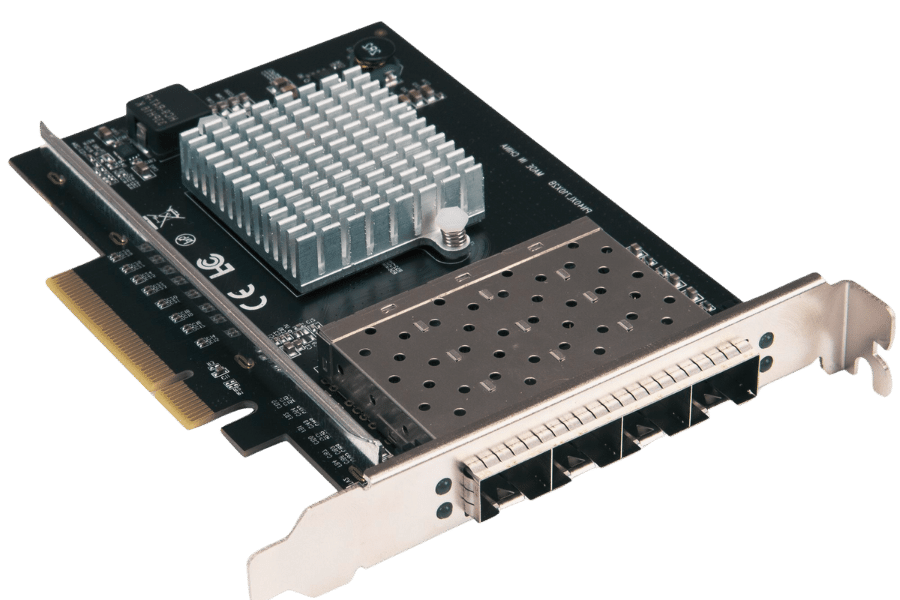
Enhanced Data Transfer Capabilities
Many things are done by a 10G Fiber Network Card to improve data transfer capabilities greatly. Here are some of them:
- More Bandwidth: Network cards can increase the channel capacity up to 10 times the traditional ones which means that they transfer information at higher speeds than their predecessors, making the internet faster.
- Better Adaptability: Data centers and enterprise networks usually have many users simultaneously engaged in heavy-duty activities; therefore, scalability is an important factor to consider. This is because it allows seamless integration into existing infrastructures while supporting high densities.
- Faster communication: These cards are built with speed in mind, meaning that they take little time to process one task before handling another, hence ensuring timely delivery. They are particularly useful for applications like cloud computing services or financial systems where real-time transactions occur frequently over networks.
In conclusion, these capabilities enable this product line offer efficient robustness when transferring data within high-performance network environments today’s requirement.
Support for Multiple Network Protocols
10G Fiber Network Cards are designed to support many network protocols which increases their adaptability and integration into different networks. The main supported standards are as follows:
- Ethernet: This is the most widely used protocol in network communication systems that allows for fast and reliable data transfer across various layers of a network.
- Fiber Channel: Primarily used within Storage Area Networks (SANs), Fiber Channel offers high-speed data throughput with low latency, making it ideal for high-capacity storage solutions.
- iSCSI: Internet Small Computer Systems Interface (iSCSI) is a protocol that enables the linking of storage facilities over IP networks for efficient data transfer and accessibility.
These along with other supported protocols ensure smooth interoperability of 10G Fiber Network Cards under diverse network configurations hence best suited for enterprise solutions or data centers that need flexibility.
Reliability and Durability of Fiber Optic NICs
As compared to conventional copper-based NICs, fiber optic network interface cards (NICs) are known for supreme dependability and strength. This is due to a number of factors:
- Material Strength: Fiber optic cables are less susceptible than copper ones to electromagnetic interference (EMI), radio frequency interference (RFI) or electrical noise which can disrupt data transmission. This means that it provides a more stable medium for high-speed data transfer.
- Longevity: Materials used in making fiber optic cables have strong resistance against environmental conditions like heat, moisture and exposure to chemicals. For this reason, therefore, such NICS tend to last longer, thereby reducing their frequency of replacement as well as maintenance requirements.
- Consistent Performance: Over greater distances, fiber optic NICSs do not lose signal quality; hence, they sustain higher levels of performance consistently. In reliability terms alone, this is very important, especially when dealing with data centers or enterprise networks where continuous secure transmission is needed.
By these qualities Fiber Optic NIC’s offer robustness and durability necessary for demanding network environments that need a long-term reliable solution.
Why Choose Intel-Based 10G Network Cards?
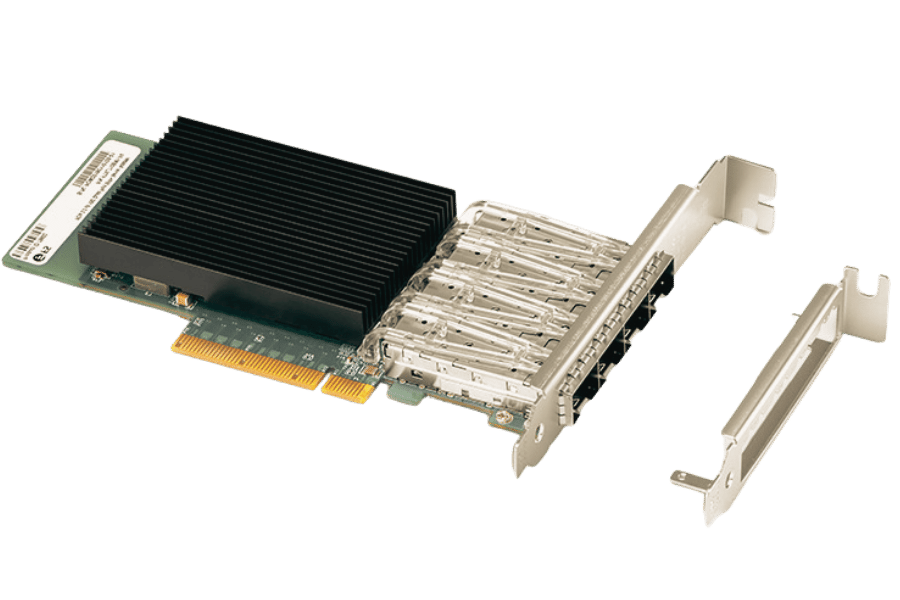
Advanced Features Offered by Intel Chips
Intel-centered ten-gigabit network cards are built in such a way that they offer more competence, reliability, and advanced features than others, thus making them the best alternative in the market. Some of the benefits include:
- Speed and Time: The speed at which data is transmitted or received by these devices is high while delay experienced is very low. This makes them suitable for use in data centers where there is need for faster communication between various components within a cloud service environment or HPC (high performance computing) setup. Chips have been optimized architecturally speaking so as to achieve this kind of performance.
- Energy Saving: Intel’s chips are known to be very efficient when it comes to power consumption. Network cards designed around these chips therefore incorporate energy saving technologies provided by Intel hence can save on operational costs significantly without affecting overall efficiency levels achieved by other parts of an organization’s IT infrastructure. Also, less power usage leads to reduction in carbon footprint left behind after running any given system over time.
- More Safety Features: Based on the Intel platform, network cards come with additional security capabilities like hardware-based protection against threats coming through networks or the booting process (secure boot). There are also options for encrypting data so that only intended recipients will be able to understand its contents, thereby preventing unauthorized access during transmission/storage stages, which makes them perfect for enterprise applications involving sensitive information.
- Scalable Flexibility: These types of cards support different configurations besides being highly scalable themselves, meaning one can easily adjust their bandwidth capacity depending on current needs without necessarily having to replace the entire card itself each time a new demand arises. They can work well with different OSs as well as virtualization platforms, thus fitting into existing setups seamlessly regardless of whether they were implemented using Vmware products, among others, or not.
- Better Virtualization Support: One thing that sets intel processors apart from others is how good they are at handling virtual machines, especially when large numbers need to be served simultaneously within the same physical host server environment, e.g., data centers based on server consolidation. For example, chips incorporate VMDq (Virtual Machine Device Queues) technology, which enables direct fast packet transfers between VMs (virtual machines) residing on the same physical host, thus boosting their overall performance levels while at the same time making it easier to manage them individually this way more suitable for virtualized DC.
These are some of the features that make intel-based ten gigabit network cards ideal for high performance and secure systems in modern networks.
Performance and Compatibility Considerations
To ensure their optimal operation in different network environments, it is necessary to consider several factors when evaluating the performance and compatibility of Intel 10G network cards.
- Throughput and Latency: These are designed for high-performance computing and data-intensive applications where they provide faster throughputs as well as low latencies that have been optimized by architecture so as to process information quickly without any delays while at the same time transferring maximum quantities of data per second.
- Operating System Compatibility: They can work with various operating systems such as Linux among others which means this feature makes them suitable for use within many enterprises thereby enabling seamless integration between different system platforms during operation.
- Interoperability with Existing Infrastructure: It is possible for these network cards to interoperate together with other networks including switches, routers or any other devices used in setting up a network. This implies that they can be easily integrated with any current hardware since their compatibility covers wide range protocols and standards thus saving on costs required for upgrades.
- Driver Support And Updates: Network cards are regularly supported by Intel through releasing new versions drivers which are compatible even with latest innovations software/hardware so far discovered. Continuous backing up coupled updated nature would serve towards heightening security levels besides preserving performances besides addressing emerging challenges promptly.
It is clear, therefore, that in order to meet the demands placed upon them by complex IT infrastructures today; Intel 10G network cards must be able to perform well under extreme conditions where robustness becomes inevitable.
Longevity and Support for Intel NICs
Their reliability in the face of enterprise environments is due to their renown for being durable and having longer product life cycles. Firmware and driver updates are supplied for as long as the item exists, which guarantees continued functionality. This helps it run at its best throughout all of its compatibility and security.
Moreover, even with new networking standards or protocols, Intel ensures that these will still work on older models by making them backward compatible. They can be seamlessly integrated into different IT infrastructures because the company provides very detailed technical documentation coupled with excellent customer support that is bound to make troubleshooting easier. Such a network enables enterprises to get maximum returns from investments made towards this end; thereby ensuring that performance remains high over extended periods.
How Does a 10G Network Card Enhance Network Infrastructure?
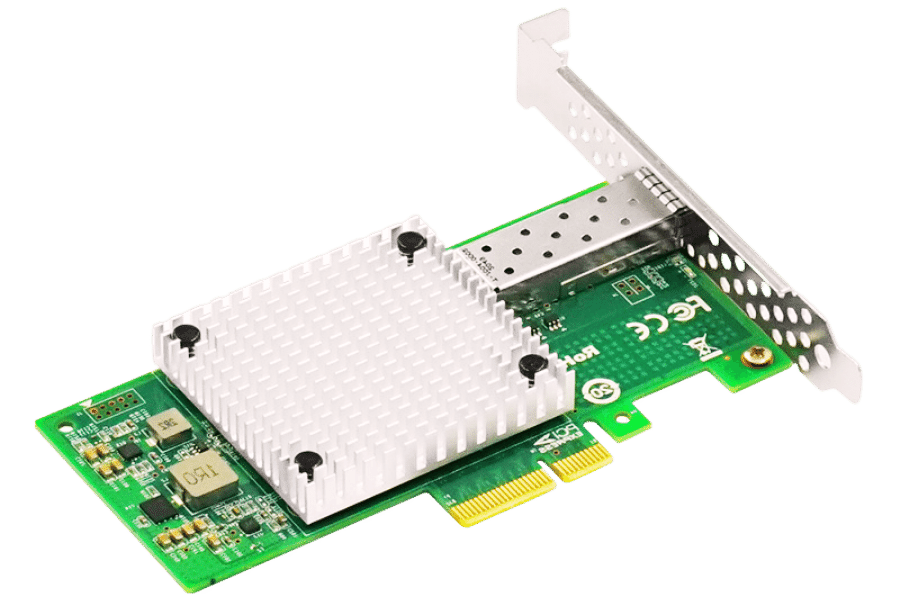
Increasing Bandwidth and Capacity
The network infrastructure can be improved greatly by a 10G network card since it provides much more bandwidth and capacity. This makes it possible to have data transfer rates of up to 10 gigabits per second, thus reducing latency significantly and handling higher volumes of data traffic. As per the leaders in the industry, wider bandwidth enables high-speed data transmission necessary for virtualization, data centers, or cloud computing, thereby enhancing overall efficiency and performance across networks.
Moreover, the inclusion of 10G network cards into systems guarantees support for advanced networking protocols as well as quality of service (QoS) features, hence future-proofing them. With this setting, it becomes achievable to give priority criticalities in terms of application performance optimization while at the same time allowing others to perform better, too. In addition, these cards are scalable, which means that businesses can scale their networks easily without making many changes because they provide extra capability needed when firms grow beyond certain levels. Therefore, through investment into 10G network technologies, organizations will attain strong, flexible current and future requirements based on sound design principles that deliver efficient robustness and scalability within contemporary contexts whilst meeting all relevant demands as well.
Optimal Performance for Data-Intensive Applications
To handle data-intensive applications such as large-scale data analysis, high-frequency trading, and real-time data processing, a 10G network card is required. In this way, the bottlenecks will be minimized by these cards while maximizing the flow of information, which saves time when dealing with big data sets. It also quickens the rate at which one can access or manipulate information, thus making it ideal for use in time-critical operations where huge computations are involved. With low latency, that ensures reliability and keeps important programs running smoothly so as not to disrupt productivity levels, leading to operational efficiencies; this is achieved through 10G network cards’ ability. Moreover, 10Gbps technology adoption allows easy integration with other components having high-performance features, hence creating an environment that is both stable and strong enough to handle current needs driven by abundant amounts of information in today’s world characterized by lots of numbers.
Improving Network Reliability and Stability
For smooth functioning and the best results, it is important to enhance the stability as well as reliability of networks. Network administrators are able to reduce latency and block congestion by prioritizing crucial traffic through the use of quality of service (QoS) techniques. Moreover, this can be achieved by having redundant paths in a network coupled with failover protocols, which ensure that even when hardware fails or there are unexpected power cuts, these do not affect the operation of the whole system. Additionally, use advanced monitoring tools that perform real-time tracking on network performance where prompt detection plus solving potential problems becomes possible through analytics. Firmware should always be updated frequently alongside software used in running a network so as to protect against threats while at the same time improving its overall robustness. All these measures make certain that enterprises have reliable networks which can meet their current demands.
What Are the Different Types of 10G Network Cards Available?
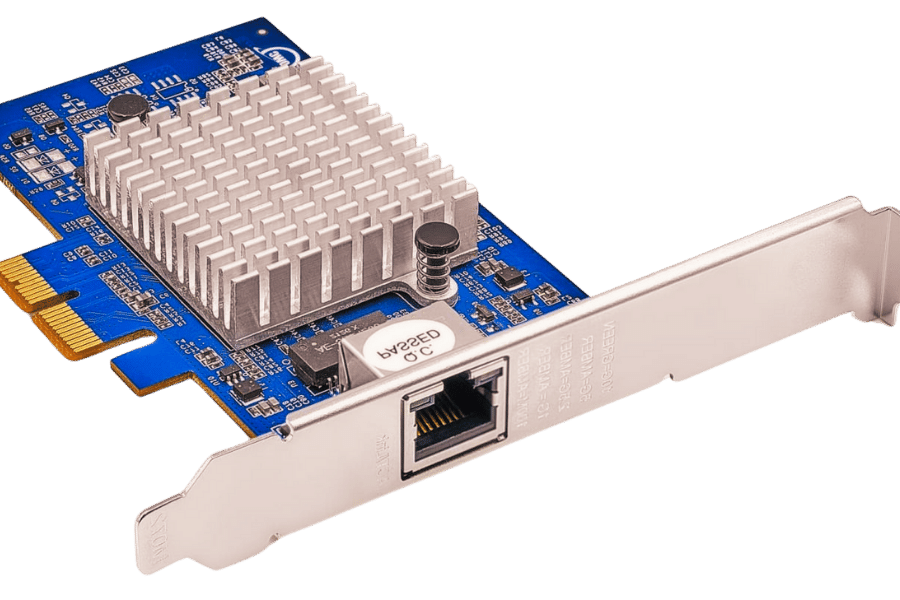
Single Port vs. Multi-Port Network Cards
Single Port Network Cards: One network interface is featured by single port network cards. These are suitable for simpler networking requirements. Typically these cards are used in places where there are budget constraints or limited demands on the network. Installation and configuration of them is easier than other types because they have been designed with this in mind. Small-scale operations that do not need much bandwidth or redundancy benefit greatly from using single ports.
Multi-Port Network Cards: On the other hand, multi-port network cards have many interfaces built into one physical card. Such a design provides greater flexibility as well as higher data rates, hence making it possible to use them in more complicated environment settings such as servers, farms, and data centers. In addition, multiple ports enable link aggregation support for improved fault tolerance and load balancing features that can be very useful when dealing with networks that experience heavy traffic flows between different parts of it. This ensures better performance reliability of the overall system which uses them especially where interruptions may occur due to failures along various points within such systems.
PCI Express vs. Other Form Factors
PCIe Standard (PCI Express): In contemporary computing settings, the networking cards of computers are mainly run by this interface. Low latency, high data transfer rates and scalability are some of its benefits. Different PCIe slots come in different configurations like x1, x4, x8, and x16, which vary the bandwidth with the number of lanes used. These network adapter cards find wide application in data centers because they perform better than others while still being compatible with most hardware.
Other form factors (e.g., PCI, USB, Thunderbolt): Although high-performance networking is dominated by PCI Express; there exist other types of form factors designed for various purposes. Nevertheless lower throughput is offered by peripheral component interconnect (PCI) legacy cards as compared to those based on PCI Express. When it comes to portability and ease of use, USB network adapters take the lead and hence can be used in temporary connections or non-critical tasks. Thunderbolt NICs are very fast and support daisy chaining; they are primarily used in areas where peripherals need to be connected at high speed such as specialized environments that require high-speed data transfer and peripheral connectivity. All these form factors have their own advantages but still fall short when compared to the performance or versatility provided by PCIe in networking applications.
Choosing Between Fiber Optic NIC and Copper-Based NIC
Between Copper-Based NICs and Fiber Optic Network Interface Cards (NICs), the choice depends on performance, distance, and budget.
Performance and Speed: Copper-based NICs are not as fast or perform as well when compared with fiber optic NICs because they cannot transfer data at high rates. They should be used where bandwidth is required such as enterprise networks or data centers while twisted-pair cables like Cat5e or Cat6 can provide enough speed for most normal applications but they fail to work in an environment that needs high-speed and high-bandwidth.
Distance and Signal Integrity: Signal integrity over long distances without much attenuation loss is kept by fiber optic NICs making them perfect for use in large-scale network deployments that span kilometers. On the other hand, copper-based NIC’s efficiency diminishes after a hundred meters hence it can only work effectively within this range. This implies that repeaters have to be used or more infrastructure should be added where necessary.
Cost and Installation: The cost of purchasing and installing copper-based NICs with associated cabling is lower than that of fiber optics which also require costly installation procedures. Budget-friendly projects usually prefer them since they do not need very high speeds across long distances. However, for faster communication in network configurations that demand so much performance, fiber optics offer better results even though expensive both in terms of NIC cards themselves and their installation.
To sum up, fiber-optic nic have greater speeds over longer ranges, but copper-based nic are cheaper, thus making them suitable for less demanding environments in standard networking needs.
Reference sources
Sources for Understanding 10G Fiber Optic Network Cards for High-Speed Ethernet Connections:
- IEEE Xplore – High-Speed Ethernet Connectivity Using 10G Fiber Optic Network Cards
- Source: IEEE Xplore – 10G Fiber Optic Network Cards
- Summary: According to an article I found on IEEE Xplore, there’s a lot of technical detail about employing fiber optic network cards for high-speed Ethernet connections. It talks about what’s new with network card tech, why 10G fiber optics are great and how they can help improve performance across networks among other things. If you’re after some real knowledge on implementing these babies then this is the source for you!
- Tom’s Hardware – Comprehensive Guide to 10G Fiber Optic Network Cards
- Source: Tom’s Hardware – 10G Network Cards
- Summary: This guide from Tom’s Hardware is perfect for tech industry professionals or just enthusiasts who want to know more about 10G fiber optic network cards. The author lists some of the best features and rates them accordingly, also noting installation tips and which systems they are compatible with. One thing I found really interesting was when he said “Using 10G cards for high-speed Ethernet is like putting rocket fuel into your computer.” I think that’s true because my internet goes a lot faster now.
- Cisco – Enhancing Network Performance with 10G Fiber Optic Network Cards
- Source: Cisco – 10G Network Cards
- Summary: In this article published by Cisco we learn about how to use 10G fiber optic network cards to optimize our network performance. They talk about its enterprise applications and some benefits, such as enabling ultra-high data transfer speed while reducing latency at the same time, thus improving overall efficiency across networks within organizations, etcetera blah blah blah… You should read it if you’re thinking upgrading your business’ infrastructure with this technology because it might be useful for you!
Frequently Asked Questions (FAQs)
Q: What is a 10G Fiber Optic Network Card?
A: A 10-gigabit network card, commonly referred to as a 10G fiber optic network card, is a type of network interface card (NIC) that can provide Ethernet connectivity at the speed of ten billion bits per second (10 Gbps). It uses optical fiber cables for data transmission, which ensures faster and more stable connections in complex network environments.
Q: How does a 10G Fiber Optic Network Card improve network performance?
A: The capability of transferring ten times the amount of data that can be processed by a standard gigabit ethernet card results in greatly enhanced efficiency when it comes to networking; such is what happens with a 10G NIC. This larger capacity is necessary to enable smooth operation under heavy loads caused by data-intensive applications and growing numbers of users typical for most businesses today.
Q: What is a PCIe Network Adapter and how does it relate to a 10G Fiber Optic Network Card?
A: A PCIe network adapter refers to any kind of network interface card designed specifically for PCI Express slots found on motherboards inside computers or servers; one example being the 10 gigabit per second fiber optic network card which utilizes this interface as well as providing such high-speed connection through copper wires too if required.
Q: What does an SFP module do in relation to a 10G Fiber Optic Network Card?
A: Small form-factor pluggable (SFP) modules are incorporated into these types of cards so that they can have flexible connectivity capabilities; this means different kinds of optical fibers may be used depending on what is available or even copper Ethernet cables might come in handy — thus making them suitable for various networks.
Q: Why are 10G Ethernet Network Cards necessary for modern data centers?
A: A higher number (ten times) of multiple bandwidths, together with lower latency levels supported by these devices, make them indispensable in large-scale data processing and storage areas usually found within contemporary data centers. With more users getting connected through networks coupled with the increased use of applications that consume a lot of information, stability brought about by having a 10-gigabit connection is what ensures good performance across such systems.
Q: What are the main characteristics of a 10 gigabit PCIe network adapter from StarTech.com?
A: These usually come with PXE support for booting over a network, advanced network management features, and jumbo frame support, and can also be equipped with an SFP+ module.
Q: How does a business environment with high data transmission needs benefit from a 10G NIC?
A: The 10G NIC is designed to provide reliable and fast network connectivity in such environments. It works by enabling 10 gigabit ethernet connection thereby enhancing overall efficiency of the networks; this helps to eliminate bottlenecks while supporting seamless operation of bandwidth-intensive applications.
Q: Can I use my 10G Fiber Optic Network Card on existing network infrastructure?
A: Absolutely! Only ensure that your current setup supports optical fiber cables and at least 10Gb connections. Normally, older network equipments can be linked with newer 10G NICs using fiber media converters so that you can have stepwise upgrades.
Q: In a ten gigabit network card, what are some advanced features offered by an Intel chip?
A: Onboard Intel chips have numerous sophisticated functions which include enhanced network management, hardware offloads for improved CPU performance as well as compatibility with up to15K jumbo frames; all these contribute towards maximizing reliability and performance especially in data intensive environments.
Q: Why would one use single-port 10G over multi-port options?
A: Single-port cards offer simplicity at lower cost for users who require high-speed connectivity but do not want dealing with many connections. This may be necessary where only one 10Gb connection is needed to meet networking needs thus making installation easier.
Related Products:
-
 Intel® 82599EN SR1 Single Port 10 Gigabit SFP+ PCI Express x8 Ethernet Network Interface Card PCIe v2.0
$115.00
Intel® 82599EN SR1 Single Port 10 Gigabit SFP+ PCI Express x8 Ethernet Network Interface Card PCIe v2.0
$115.00
-
 Intel® 82599ES SR2 Dual Port 10 Gigabit SFP+ PCI Express x8 Ethernet Network Interface Card PCIe v2.0
$159.00
Intel® 82599ES SR2 Dual Port 10 Gigabit SFP+ PCI Express x8 Ethernet Network Interface Card PCIe v2.0
$159.00
-
 Intel® X710-BM2 DA2 Dual Port 10 Gigabit SFP+ PCI Express x8 Ethernet Network Interface Card PCIe v3.0
$179.00
Intel® X710-BM2 DA2 Dual Port 10 Gigabit SFP+ PCI Express x8 Ethernet Network Interface Card PCIe v3.0
$179.00
-
 Intel® XL710-BM1 DA4 Quad Port 10 Gigabit SFP+ PCI Express x8 Ethernet Network Interface Card PCIe v3.0
$309.00
Intel® XL710-BM1 DA4 Quad Port 10 Gigabit SFP+ PCI Express x8 Ethernet Network Interface Card PCIe v3.0
$309.00
