Network infrastructure needs to change as data demands continue to increase exponentially. There have been great strides in network technology with the creation of the 100 Gigabit Ethernet (100GbE) switch due to its unmatched data transfer speed, which is essential for any modern business setting. This article will give a complete view of a hundred-gigabit ethernet switches by discussing their features, advantages, and application areas. Information technology specialists can determine where these switches best fit in their networks for improved performance and scalability by looking at technical specifications and implementation strategies provided here. You’ll know everything necessary, either when upgrading an existing one or building from scratch, after reading through this manual.
Table of Contents
ToggleWhat Are the Key Features of 100GbE Switch from Mikrotik?

Why Choose a 100GbE Ethernet Switch?
Opting for a 100GbE Ethernet switch has several good points. To begin with, it brings about very fast data transfer rates that are necessary for bandwidth-hungry applications such as cloud computing, data centers, and large-scale enterprise networks, among others. Secondly, they improve the scalability of networks, hence allowing for smooth growth and integration of new technologies. Thirdly, this type of switch enhances latency as well as other network performance metrics, thus making it possible for huge amounts of information to be processed quickly without any delays. Finally, yet importantly, investing in 100GbE future-proofs your network infrastructure, which ensures that it can handle increasing data volumes while supporting emerging applications at the same time.
Advantages of 16-Port Switches
The main advantage of 16-port 100GbE switches is their high port density. This is ideal for businesses that have many connections to manage in a limited area. Such density also helps save rack space and reduce physical footprint. Another benefit is the increased flexibility brought by these switches. Organizations can use different network topologies to enable smooth operational workflows. Additionally, they contribute to cost-effectiveness by eliminating the requirement for numerous switches as well as related infrastructure like cabling and cooling systems. Last but not least, they have advanced features such as enhanced security protocols or QoS (Quality of Service), which ensure strong, reliable network performance designed for enterprise needs.
Comparing Mikrotik and Mellanox Options
Comparing Mikrotik and Mellanox options for 16-port 100GbE switches reveals a few things about their 100GbE switching solutions that scale differently. The main factor of Mikrotik is its affordability and user-friendly configuration interface, which makes it very suitable for cost-driven small- to medium-sized enterprise businesses. Conversely, Mellanox switches are known for their high-performance capabilities; they can provide advanced features and robustness, thus making them good enough for those large-scale enterprises or data centers where the topmost performance level and reliability are needed most. Moreover, among other supports, such virtualization support offered by Mellanox might be necessary when dealing with complicated network environments. Ultimately, what you choose between these two will depend on what you need in terms of budget, performance required, and network complexity.
How Do You Configure a Mikrotik 100GbE Switch?
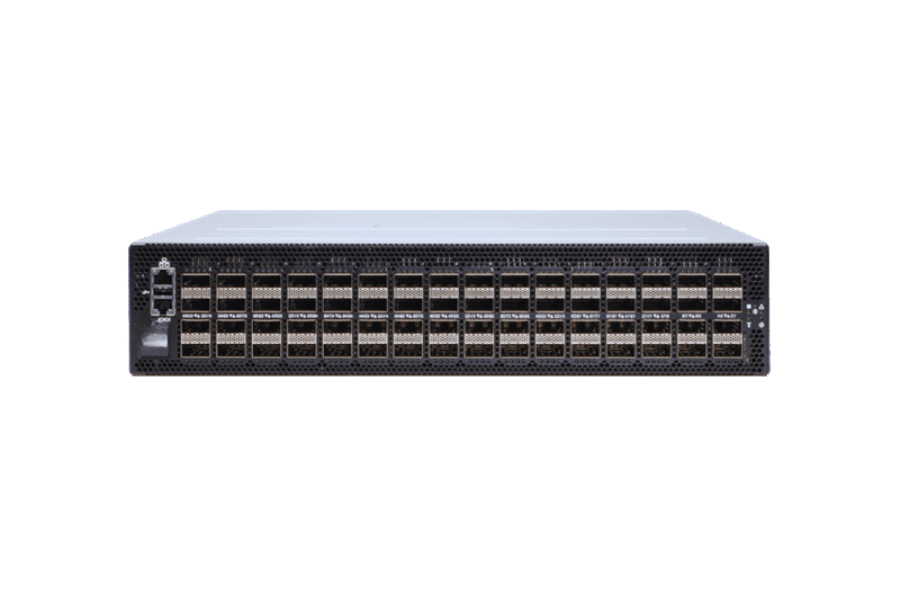
Step-by-Step Guide to Setting Up QSFP28 Ports
To setup QSFP28 ports on a Mikrotik 100GbE switch, try these:
- Access the Switch: Use WinBox or SSH to connect with your Mikrotik switch.
- Go to Interfaces: Open up the menu ‘Interfaces’ and see what ports are there.
- Find QSFP28 Ports: These are usually labeled sfp-sfpplus1, sfp-sfpplus2, etc.
- Configure the Ports: Choose a QSFP28 port to configure. Set the speed to 100GbE or whatever you desire, and make sure the port mode is correct.
- Assign IP Addresses: Under ‘IP Addresses,’ assign an IP address to the port.
- Set up VLANs (if needed): If necessary, Configure VLANs under the ‘VLAN’ tab and assign them to relevant QSFP28 ports.
- Test Connection: Once everything is done, please check the cable connection and test the network to see whether it works fine with these new settings.
- Save Configuration: Save configuration changes so they do not disappear after rebooting the device again; otherwise, all saved configurations will be lost upon rebooting, which could lead to troubles during operation.
Following these steps will enable you to effectively set up your Mikrotik 100GbE switch’s QSFP28 ports to work faster and connect better.
Understanding 1U Airflow Management
In dense data center environments, it is important to have an effective 1U airflow management system. This paper aims to get cold air into the server intake in a fast and efficient way while getting rid of or redirecting hot air away from the equipment. Blanking panels is one practice that ensures air does not recirculate within a rack. Another critical practice involves implementing containment strategies segregating hot and cold air streams, e.g., setting up cold and hot aisles. It might be necessary for cable management systems to be planned very carefully so that they do not block any channels through which there may be passing air currents. When all these techniques are employed, servers will operate at ideal temperatures, thus enhancing hardware reliability and durability.
Using Linux for Configuration
Linux creates a powerful and safe environment for network setting and configuration. Below are some quick steps to set up a network on Linux.
- Access the Terminal: Use the terminal to run configuration commands.
- Check Network Interfaces: List all network interfaces and their current configurations using either the ‘ip a’ or ‘ifconfig’ command.
- Configure IP Address: Assign IP address to a network interface with ‘ip addr add’. For example, sudo ip addr add 192.168.1.100/24 dev eth0.
- Set Up Default Gateway: Define default gateway through ip route add command, e.g., sudo ip route add default via ‘192.168.1.1’.
- DNS Configuration: You can configure DNS servers by editing /etc/resolv.conf and adding lines like ‘nameserver 8.8.8.8’.
- Bringing Up the Interface: To bring up the network interface, use ‘ip link set,’ e.g., sudo ip link set eth0 up.
- Persistence: Edit appropriate network-scripts, such as those found in /etc/network/interfaces, to make them persistent across reboots or use Network Manager tools.
By following these steps, administrators can quickly configure networks on Linux that work well within different environments, are connected by stable links, and ensure reliability in connectivity throughout their systems.
What Are the Benefits of a Mikrotik 100GbE Switch in a Data Center Environment?

Maximizing Throughput with 100GbE
Mikrotik 100GbE (100 Gigabit Ethernet) switches provide many benefits for data centers. For one, they have a vast amount of bandwidth, allowing them to handle large volumes and workloads on applications while transferring data faster. This increased throughput also helps optimize cloud services based on big data analytics or virtualization.
Another significant advantage offered by switching over to 100GbE is reduced latency. Low latency is crucial because it ensures quick processing and transmission times for information, which is particularly vital in real-time applications or services that are sensitive to delays. Additionally, such switches often come with advanced features like better queue management systems and load balancing capabilities, among others, that enhance overall network efficiency and reliability.
In addition, 100GbE supports growth on a larger scale so that data centers can be expanded without needing to overhaul much infrastructure, if any at all. The fact that the switch can grow along with the demand means no compromise will have to be made in terms of performance whenever there’s an increase in data requirements. Therefore, putting Mikrotik’s 100GbE switches into use within any given center is considered more of an investment towards maximizing throughput while minimizing delay even as scalability gets addressed vis-à-vis future needs.
Integrating with Existing 25GbE Networks
Merging 100GbE switches with current 25GbE networks is an approach to scaling network performance while reaping the benefits of existing infrastructure investments. To work together perfectly, breakout cables that divide the 100GbE connections into several links of 25GbE should be used. This guarantees uniformity and sustains high performance within various parts of a network.
It would be ideal if you could use network devices that have both 100GbE and 25GbE ports during integration so as not to cause any hitches when switching between systems. Traffic management can be improved by employing adaptive routing alongside intelligent load balancing so that data moves efficiently from one point to another among 100GbE switches and 25GbE endpoints.
Furthermore, implementing network management software, which can watch multi-speed environments, will offer more comprehensive visibility into what is happening across the whole system besides enabling easy control. Such proactive measures help deal with potential problems, thus ensuring that integration of 100 Gb/s Ethernet and twenty-five Gigabit per second Ethernet networks only improve overall performance and reliability but don’t affect anything negatively.
Switching Solutions for High-Density Data Centers
Powerful, efficient, and expandable switching requires high-density data centers to meet high data transmission requirements. When choosing a switch for such an environment, the following key capabilities should be taken into consideration as they are based on the best industry solutions:
- Many Ports: The more ports a switch has, the more devices can be connected to it; this is important in densely populated data centers. Cisco Nexus 9000 series switches and Arista 7500R series switches have high port densities that enable them to save space and increase network performance.
- Advanced Traffic Management: Good traffic management ensures no congestion points along the way through features like load balancing. Juniper Networks’ QFX Series switches come with advanced traffic management capabilities, including virtual networks and dynamic buffer management, thus improving overall traffic handling capacity.
- Scalability and Flexibility: It is very significant that networks can grow with increasing data requirements. The Dell EMC PowerSwitch series provides this capability, with modular designs that allow for easy upgrades or expansions. The switches also support various speeds, such as 10GbE, 25GbE, 40GbE, and 100GbE, ensuring their scalability in the future.
These high-speed performing switches enhance throughput, reduce latency, and improve reliability within data centers to achieve maximum efficiency in today’s enterprise environments where space is limited, but demand for bandwidth remains insatiable.
Is a 100GbE 1U Ethernet Switch Right for Your Needs?

Evaluating Your Networking Requirements
Below are some factors to think through when assessing whether or not a 100GbE 1U Ethernet switch is suitable for what you need:
- Demand for Network Bandwidth: Consider the amount of data that moves across your network now and in the future. Infrastructure with heavy workloads, such as those in cloud computing, high-frequency trading, or large enterprises, can benefit significantly from 100GbE as it ensures faster information-sharing rates while reducing delays.
- Scalability and Future Proofing: A business’s scalability should never be limited by its technology; this is why switches such as these provide an ideal solution. If there will be massive growth in terms of either volume handled or new tech, which requires more bandwidth adopted in the coming days, then investing in them now saves one from having to spend more money later during upgrades.
- Space Efficiency And Port Density: Supporting many connections within a small area makes 1U switches with several ports beneficial where space may be limited. This allows maximum utilization of available rack spaces at data centers, among other areas with high-density equipment installation needs.
- Total Cost Of Ownership (TCO): It may initially seem costly, but consider all aspects, including operational expenses and energy consumption, when calculating TCOs for any investments made into hundred GB Ethernet technologies. Long-term savings could still come about due to advanced traffic management systems being employed alongside higher efficiency levels realized through such improvements over time.
- Existing Infrastructure Compatibility: Check if 100 GbE switches can seamlessly integrate with your existing networking hardware and software components. In order to do this, verify whether these devices support it, whether cabling requirements are needed, and what network management protocols to use, among other considerations, so they don’t conflict with each other and cause problems instead.
Examine these points if only a one hundred Gigabit per second (Gbps) ethernet switch fits your network needs. It provides performance enhancements, scaling abilities, and greater efficiencies for specific use scenarios.
Pros and Cons of 1U Switches
Pros:
- Space Savings: The key goal behind developing 1U switches is to utilize as much vertical rack space as possible, allowing for compact environments with higher port densities. This becomes extremely helpful in data centers where every inch counts.
- Cost Efficiency: Usually cheaper than more extensive and expensive higher-U switches, these types still provide a good value proposition for businesses seeking network expansion without spending too much.
- Simplicity in Rollout: One straightforward reason we choose 1U switches is their physical size, which makes them easy to install into an already existing infrastructure. Thus, they save time and associated costs during the installation process.
Cons:
- Minimum Physical Ports: Smaller than its more enormous alternatives, 1U switches may have fewer physical ports due to their compact design. This characteristic can restrict scalability and compromise prospective expansion plans.
- Heat Control: Heat dissipation becomes difficult when port density increases within a reduced form factor. Therefore, efficient cooling methods are needed to protect against overheating and maintain performance at its best.
- Performance Ceiling: In terms of high-performance requirements for extremely data-intensive tasks – which they lack because of more advanced features found on larger switches – 1U switches are unsuitable, although they serve most applications well enough.
Cost vs. Performance Analysis
When considering the cost-performance ratio of a 1U Ethernet switch with a capacity of 100GbE, it is important to evaluate several essentialities from top marketplaces, such as those providing buying options for NVIDIA. These types of switches are said to have high speeds according to recent research carried out by Network World, which also claimed that they have powerful performance abilities suitable for heavy-duty environments, although they may cost more than lower-speed alternatives at first. This investment, however, pays off in terms of faster data transfer rates and decreased delays (latency), thus being very useful for large-scale deployments and applications involving huge amounts of data.
Secondly, TechTarget records show that these switches are highly scalable, which means that one can build larger networks without necessarily upgrading network hardware frequently, thereby saving money over time. Even though it might require an additional upfront investment, this design cuts down on total cost ownership due to its robustness and simplicity, while automated configurations plus management features bring about operational savings, too.
Finally, according to Enterprise Networking Planet, although a bit expensive compared to other models with the same rate but different form factors, 100GbE 1U switches consume less power and occupy less space, hence the much-realized savings in operational expenses. Also, this contributes to ensuring better performance levels, which are necessary for maintaining service quality within high bandwidth networks.
To summarize my discussion, despite their high initial costs, I would still recommend using 100GbE 1U Ethernet switches because of their long-term benefits, such as scalability and efficiency, making them worth investing in, especially when dealing with demanding network environments.
Where Can You Buy a Mikrotik 100GbE Switch?

Best Online Retailers for 100GbE Switches
When buying a 100GbE switch from Mikrotik, you can trust several online retailers for the best price and service.
- Amazon: One of the largest electronic commerce platforms in the world, Amazon offers a wide variety of 100GbE switches, including those made by Mikrotik. They have customer reviews and detailed product information so that you can make an informed decision about what to buy before making your purchase. They also sell new, used, and refurbished units, which gives buyers more options according to their needs and budgets.
- Newegg: If you’re looking for networking hardware, Newegg should be your first stop. They have a vast selection of 100GbE switches from all the major brands, like Mikrotik. Newegg provides detailed specifications on each product and user reviews so that customers can know exactly what they’re getting before making their purchase decision. In addition, Newegg has one of the best return policies if something goes wrong with your order or equipment doesn’t work as expected after purchase.
- B&H Photo Video: Originally a photography and video equipment store, B&H now sells many devices, including network gear. They offer competitive prices on Mikrotik 100GbE switches, detailed descriptions, user reviews, and fast shipping options. B&H is known for its excellent customer service, so it’s no wonder IT professionals choose them when purchasing their next switch.
These are just three examples, but there are many other reputable sources from which high-quality networking equipment can be purchased at competitive prices, with good customer support, too!
Comparing Prices and Warranties
While looking at how much 100GbE switches cost from different sellers, there are a few things you may want to consider:
- Amazon: Prices on Amazon vary widely. You can buy new switches, used ones, or refurbished ones. The warranty depends on the product, and some have manufacturer’s warranties.
- Newegg: Newegg offers great deals on tech products, such as Ethernet switches made by NVIDIA Networking, at competitive prices. They usually offer a standard manufacturer warranty, and their return policy is very flexible.
- B&H Photo Video: B&H often has sales where they drop their already competitive prices even lower. They offer manufacturer’s warranties and great customer service, as well as fast shipping and reliable return policies.
By comparing these factors, potential buyers can make accurate purchasing decisions that take full advantage of pricing while ensuring that all necessary warranties are met.
Customer Reviews and Installation Experiences
When rating customer feedback and installation practices concerning 100GbE switches, three main sources provide useful information:
- Amazon: Users liked the quick delivery of products and services. They also have many support systems, like community forums and product guides. Most reviews say these switches can be easily integrated into any network setting, and their post-purchase support is reliable.
- Newegg: Customers usually talk about how easy it was for them to install this kind of switch. Feedback often mentions powerful performance, which is supported by simple design features on site. Additionally, they appreciate the comprehensive product specifications listed there, as well as troubleshooting advice from customer service staff during the installation process.
- B&H Photo Video: IT professionals’ comments include detailed manuals, which are found on the site itself, along with expert advice availability! Customers love those detailed descriptions because they help them know what they are purchasing beforehand, thus making sure it works in different networks. Also frequently praised is B&H’s fast shipping method.
Together, these points should assist a person in choosing their ideal 100GbE switch based on ease of installation, customer care shown, and overall satisfaction ratings.
Reference Sources
Frequently Asked Questions (FAQs)
Q: What does a 100GbE switch imply? Why is it crucial?
A: A hundred gigabit Ethernet (100GbE) switch is a network switch that can handle one hundred billion bits per second (100 gigabits per second or 100Gbps). This device is essential for environments where computing resources are shared among many users, such as data centers and enterprise networks where data handling should be fast and efficient.
Q: What are the primary characteristics of the 1U Open Ethernet Switch?
A: Eight ports of 100 Gigabit Ethernet, Spectrum 100GbE switch technology, and L2/L3 protocol support are some of the features included in NVIDIA’s one rack unit tall open ethernet switch with a bandwidth capacity of one hundred gigabits per second.
Q: How many ports do I get on the Spectrum 100GbE switch?
A: On each Spectrum-based system, sixteen ports run at full speed side by side with all other ports rated at their maximum speed, ensuring the highest possible density for top-end networking environments requiring high-performance connectivity.
Q: Which transceivers work with 1U Open Ethernet Switch?
A: The flexibility extends to a variety of transceiver modules, like SFP/SFP28/10G, which can be used interchangeably depending on what kind of connection needs to be established within any given network environment using this particular product from NVIDIA Networking.
Q: Can I use the NVIDIA Networking switch in my data center?
A: It is explicitly designed for data centers that need large bandwidth coupled with low latency and reliable performance. The SN2100 boasts a massive sixteen ports (each supporting up to 100GbE), making it an ideal choice for robust DC deployments.
Q: What are the power options for NVIDIA’s 100GbE 1U Open Ethernet Switch?
A: The 100GbE 1U Open Ethernet Switch from NVIDIA can be powered using AC power, ensuring reliable and consistent operation in various environments.
Q: Can the 100GbE switch handle legacy network speeds like 10G?
A: The 100GbE switch can handle legacy network speeds such as 10G. It is designed to work with backward-compatible transceivers and switches at that speed, making it appropriate for mixed-network setups.
Q: What is the significance of the switch providing a high-density side-by-side 100GbE switching solution?
A: This feature matters so much because it allows for back-to-back connections of two ports running at a line rate while occupying only one slot on a rack. This greatly increases port availability per rack unit (RU), which is especially important in data centers where space is limited or expensive, colocation facilities, and other scenarios where high-density deployments are required.
Q: How does the 100GbE switch support network scalability?
A: It provides scalability by being very flexible regarding what you can connect to it – MLAG, VXLAN, etc., and having lots of them! There are indeed sixteen ports running at full speed (no oversubscription), which equates to thirty-two if we think about bi-directional traffic flows. All these factors combined allow for handling more traffic between more devices sitting on segments created by L2 switches than ever before possible!
Q: Where can I find buying options for NVIDIA’s 100GbE Ethernet Switch?
A: These products may be purchased through the NVIDIA Networking Store or authorized distributors. For information about current stock levels, etc., check their website or contact salespersons.
Related Products:
-
 QSFP28-100G-SR4 100G QSFP28 SR4 850nm 100m MTP/MPO MMF DDM Transceiver Module
$40.00
QSFP28-100G-SR4 100G QSFP28 SR4 850nm 100m MTP/MPO MMF DDM Transceiver Module
$40.00
-
 QSFP28-112G-SR4 112G OTU4 QSFP28 SR4 850nm 100m MTP/MPO MMF DDM Transceiver Module
$50.00
QSFP28-112G-SR4 112G OTU4 QSFP28 SR4 850nm 100m MTP/MPO MMF DDM Transceiver Module
$50.00
-
 H3C QSFP-100G-eSR4-MM850 Compatible 100G QSFP28 eSR4 850nm 200m on OM3/300m on OM4 MTP/MPO MMF DDM Transceiver Module
$75.00
H3C QSFP-100G-eSR4-MM850 Compatible 100G QSFP28 eSR4 850nm 200m on OM3/300m on OM4 MTP/MPO MMF DDM Transceiver Module
$75.00
-
 QSFP28-100G-IR4 100G QSFP28 IR4 1310nm (CWDM4) 2km LC SMF DDM Transceiver Module
$110.00
QSFP28-100G-IR4 100G QSFP28 IR4 1310nm (CWDM4) 2km LC SMF DDM Transceiver Module
$110.00
-
 QSFP28-100G-PSM4 100G QSFP28 PSM4 1310nm 500m MTP/MPO SMF DDM Transceiver Module
$180.00
QSFP28-100G-PSM4 100G QSFP28 PSM4 1310nm 500m MTP/MPO SMF DDM Transceiver Module
$180.00
-
 QSFP28-100G-DR1 100G QSFP28 Single Lambda DR 1310nm 500m LC SMF with FEC DDM Optical Transceiver
$180.00
QSFP28-100G-DR1 100G QSFP28 Single Lambda DR 1310nm 500m LC SMF with FEC DDM Optical Transceiver
$180.00
-
 Huawei QSFP-100G-eCWDM4 Compatible 100G QSFP28 eCWDM4 1310nm 10km LC SMF DDM Transceiver Module
$200.00
Huawei QSFP-100G-eCWDM4 Compatible 100G QSFP28 eCWDM4 1310nm 10km LC SMF DDM Transceiver Module
$200.00
-
 QSFP28-100G-FR1 100G QSFP28 Single Lambda FR 1310nm 2km LC SMF with FEC DDM Optical Transceiver
$215.00
QSFP28-100G-FR1 100G QSFP28 Single Lambda FR 1310nm 2km LC SMF with FEC DDM Optical Transceiver
$215.00
-
 QSFP28-100G-SR1.2 Single Rate 100G QSFP28 BIDI 850nm & 900nm 100m LC MMF DDM Optical Transceiver
$280.00
QSFP28-100G-SR1.2 Single Rate 100G QSFP28 BIDI 850nm & 900nm 100m LC MMF DDM Optical Transceiver
$280.00
-
 QSFP28-100G-LR1 100G QSFP28 Single Lambda LR 1310nm 10km LC SMF with FEC DDM Optical Transceiver
$265.00
QSFP28-100G-LR1 100G QSFP28 Single Lambda LR 1310nm 10km LC SMF with FEC DDM Optical Transceiver
$265.00
-
 QSFP28-100G-LR4 100G QSFP28 LR4 1310nm (LAN WDM) 10km LC SMF DDM Transceiver Module
$285.00
QSFP28-100G-LR4 100G QSFP28 LR4 1310nm (LAN WDM) 10km LC SMF DDM Transceiver Module
$285.00
-
 Q28-100G32-BX10 100G QSFP28 BIDI TX1331nm/RX1271nm PAM4 Single Lambda LC SMF 10km DDM Optical Transceiver Module
$500.00
Q28-100G32-BX10 100G QSFP28 BIDI TX1331nm/RX1271nm PAM4 Single Lambda LC SMF 10km DDM Optical Transceiver Module
$500.00












