When workloads change, data centers must adapt, too, and the network infrastructure does this job. A 100GB switch is a giant networking technology leap, bringing incomparable speed, capacity, and efficiency. The purpose of this post is to present an all-round account of the advantages and technicalities of 100GB switches, including their implementation considerations and the actual enhancements they make in data center operations. Knowing what these high-performance switches can do allows IT experts to increase scalability, reliability, and performance within their data center environments through wise judgments based on such potential abilities.
Table of Contents
ToggleWhat is a 100GB Switch and How Does it Work?

Defining a 100GB Ethernet Switch
A 100GB Ethernet switch is a high-speed network switch designed to support throughput of up to 100 gigabits per second (Gbps). It acts as a central hub connecting different devices on a network, enabling fast and efficient information sharing. Multilayer switching, Quality of Service (QoS) mechanisms, and ample buffers are among the cutting-edge technologies this switch uses to improve performance across complex networks with heavy traffic. These switches dramatically enhance the rate at which data is transferred within data centers by employing 100GB Ethernet technology that provides increased transmission capacity while at the same time reducing delays.
Core Components of a 100GB Data Center Switch
A 100GB data center switch is made up of several important elements that guarantee the best performance and reliability:
- Switch Fabric: The switch fabric is the backbone of the switch. It transfers data among ports at high speeds, ensuring low latency and high throughput across the network.
- ASICs (Application-Specific Integrated Circuits): These chips are designed for special use in handling packet forwarding as well as switching processes. They allow fast data processing and efficient traffic management.
- High-Capacity Buffers: During periods of heavy traffic, these buffers temporarily store data packets to prevent loss of packets and ensure smooth flow of information.
- Quality of Service (QoS) Mechanisms: QoS features enable prioritization of network traffic so that critical applications are given sufficient bandwidth and latency guarantees.
- Port Interfaces (including 8 ports for modular expansion).: These consists 100GB Ethernet ports which connect with other networking devices thereby enabling them communicate faster through transfering large amounts of data at high speed.
- Redundant Power Supplies and Cooling Systems: These components help in preventing overheating while providing continuous power thus making sure that the switch operates reliably even under tough conditions.
This 100 GB DC switch can achieve the robust performance, scalability, and efficiency necessary for modern center operations through the integration of these key components.
Switching Technology and 100GBPS Data Transmission
Switching the technology at 100GBPS is supported by improved methods and designs that can handle large bandwidth and low latency requirements. Dense Wavelength Division Multiplexing (DWDM) is one of the main technologies used for this purpose. It allows multiple data signals to be transmitted simultaneously over the same optical fiber using different wavelengths (channels) of laser light, which greatly increases network capacity for carrying information, especially if leveraging eight ports for higher throughput.
Another important thing is employing high-speed transceivers that convert electrical signals into optical ones and vice versa, thus ensuring smooth data transmission over long distances without much loss, usually done through 10gb sfp modules. They also make use of Silicon Photonics technology, where optical components are integrated with electronic circuits on a single silicon chip. This improves performance while reducing costs and power consumption.
In addition, advanced error correction mechanisms like Forward Error Correction (FEC) are applied in order to detect and correct errors during data transfer, even at very high speeds, hence ensuring its integrity and reliability. Such systems work together with other efficient network management protocols supported by programmable ASICs, among other hardware innovations, so as to achieve successful implementation of 100GBPS data transmission within modern data centers.
Why Choose a 100GB Ethernet Switch for Your Network?
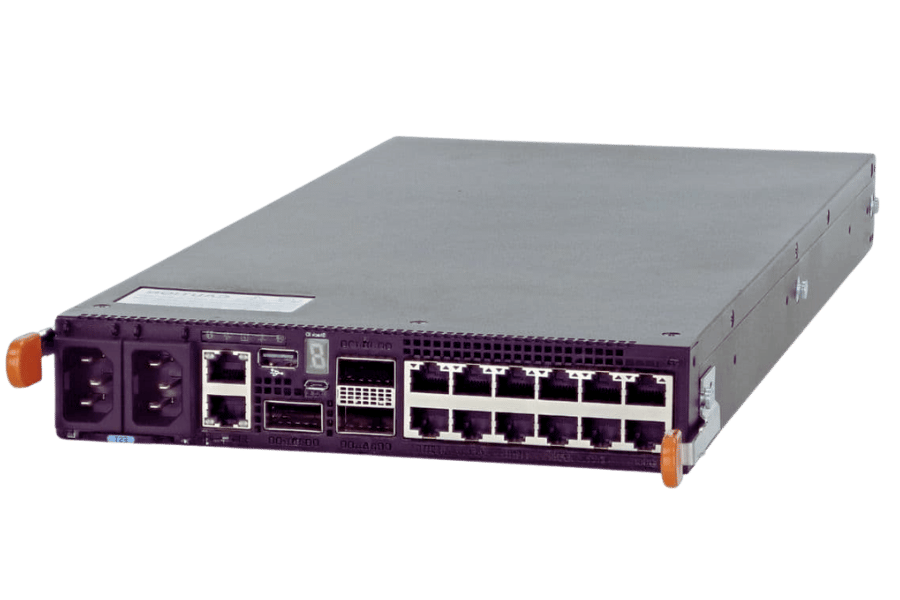
Advantages of High-Performance 100 Gigabit Connectivity
Contemporary data centers and network infrastructures get a lot of benefits from high-performance 100 Gigabit Ethernet (100GbE) connectivity. First, it increases the amount of bandwidth available, which means that more data can be handled and faster speeds can be achieved for applications with demanding requirements, lest we forget having 10-gigabit interfaces. This is especially useful in environments where there is massive data processing, such as big data analytics, cloud computing, and high-frequency trading, particularly when working with an l3 data center switch.
Secondly, by optimizing data flow and reducing latency across networks, 100GbE eliminates bottlenecks, thus improving overall efficiency levels within an organization’s IT infrastructure. This becomes very necessary if we want to keep those apps that are sensitive to delay alive.
Thirdly, 100GBps also offers scalability options, hence ensuring the future readiness of network systems. With increasing amounts of information being exchanged between devices, this kind of backbone will be able to accommodate such growth without requiring frequent upgrades, which may turn out expensive in the long run due to its ability to scale efficiently over time.
Considering these points, any enterprise should find adopting this technology attractive since it provides them with improved digital capabilities necessary to survive the fast-changing world around them.
Scalability in Data Centers with 100GB Switches
Utilizing 100GB, Ethernet switches in data centers greatly increases scalability. These high-capacity switches are capable of expanding network size without the need for significant reconfiguration. Through the use of 100GB Ethernet links, virtualization densities can be increased, which leads to better resource utilization and operational efficiency at data centers.
Another advantage of 100GB switches is that they allow different racks to be interconnected within a data center. This feature enables data centers to grow in a flexible way by scaling up or out as necessary to handle more traffic and computation with larger physical separations between devices if needed. In addition, 100GB switching technology integration ensures uniform performance throughout the network, thereby reducing chances of congestion and bottlenecks during the addition of new applications or devices.
The ability of 100GB switches to scale up makes them suitable for use in modern IT environments that require on-demand scalability together with high performance capabilities for competitive edge retention as well as meeting changing customer needs.
Cost Efficiency and Deployment Benefits
Implementing switches for 100GB Ethernet can save a lot of money and make the deployment process easier for data centers. To begin with, 100GB Ethernet provides increased bandwidth and efficiency, which reduces the number of switches and cables required, thus lowering capital expenditure as well as operational costs. Moreover, these switches are built in a way that they support high-speed transferring of data and handling large volumes of traffic, thereby reducing frequent hardware upgrading or replacement needs.
Additionally, most 100GB Ethernet switches come with advanced management features that simplify network configuration and monitoring,, hence decreasing overall complexity and human resource requirements for deployment and maintenance. Such switches are highly compatible with already existing network infrastructures, therefore ensuring smooth integration without huge additional charges through systems overhaul.
Finally, it is possible to save on energy in the long run by adopting 100GB Ethernet switches. Many current models consume less power while delivering better performance, thus contributing to lowering data center operational expenses. For this reason alone, amongst others like cost savings, deployment benefits, or even both simultaneously – should not be ignored by any business looking forward to enhancing its performance levels within limited financial resources available – then nothing beats an investment into a hundred gigabit per second ethernet technology at once!
What Are the Best 100GB Ethernet Switches in the Market?

Top Brands Offering 100G Switches
Cisco Systems
Cisco Systems is a major supplier of 100GB Ethernet switches recognized for their high performance, reliability, and advanced features, often with eight ports for greater connectivity. Among the best data center solutions available on the market today are in Nexus series including Nexus 9000 which boasts Application Centric Infrastructure (ACI) that ensures more scalability and control over it too. With seamless integration into current network infrastructure along with robust security measures built in; Cisco has become an industry favorite among enterprise users.
Juniper Networks
Juniper Networks has made its mark through the QFX Series – 100GB Ethernet switches, which are highly scalable while offering low latency as well as advanced telemetry capabilities, making them ideal for large-scale data centers but can also be used in smaller deployments due to their flexible architecture options provided by this series itself. Automation support with programmability features improves operational efficiency, thus improving network management. These devices are essential components within modern dynamic data environments.
Arista Networks
The 7000 Series switches from Arista Networks have attracted much attention because they pack a lot of density into very little space, thereby reducing latency even further than before. These devices run on Arista’s Extensible Operating System (EOS), which supports extensive programmability across the network as well as automation & visibility at that level. Designed mainly for use in cloud environments where scalability is key, they provide flexible and agile networks that can adapt to changing demands quickly.
These brands represent some leading names in 100GB Ethernet technology, offering strong products designed specifically around the robustness demanded by modern data centers.
Performance Comparison: Mellanox vs. Netgear
When comparing the 100GB Ethernet switches of Mellanox and Netgear, there are a number of key performance considerations that come to light—throughput, scalability, and integration simplicity.
Mellanox
In terms of performance, Mellanox boasts superior speed and low latency which are critical for high-frequency trading environments as well as data-intensive applications. The Spectrum line delivers excellent throughput with very little packet loss, thus ensuring efficient data handling. As such, it supports advanced features like Adaptive Routing, where the switch optimizes the path for each data packet dynamically. Besides being built for large-scale deployments in big data centers through cloud-service integration plus open-source network operating systems support, which makes it an l3 data center switch useful, especially when dealing with this kind of environment.
Netgear
On the other hand, Netgears’ reputation has been mainly on small business solutions, but they have also included 100GB Ethernet capabilities into their M4300 series. They prioritize user friendliness and manageability by providing interfaces that are easy to understand while having robust support infrastructures around them since these switches may not offer the highest levels of raw performance or lowest latencies when compared against Mellanox but serve as cost-effective options for lower-scale deployments. Being highly reliable alongside easy scalability plus straightforwardness during integration into existing networks means they cater best to less demanding enterprise spaces.
To sum up, if you need an advanced routing capability with low latency, among other things, then go for Mellanox. It is good at such things because it works better in areas where there are many performance requirements. On the other hand, one should choose Netgear if you want affordability without compromising reliability, hence being more suitable for smaller enterprises looking to spend less money on networking equipment.
Review: Broadcom 100GB Ethernet Switches
Broadcom’s 100GB Ethernet switches are known for their high performance, scalability, and feature-rich design, which can be used in a variety of enterprise applications that require fast ethernet. These switches are made with the StrataXGS and StrataDNX architecture, which offer superior throughput and low latency for data center and carrier applications. Broadcom switches also support advanced features such as network virtualization through VXLAN, Deep Buffering for handling complex data center traffic, and extensive telemetry capabilities that allow real-time monitoring of data, among others. Apart from this, they seamlessly integrate with SDN as well as network automation tools, thus making it easy to manage networks effectively. In general terms Broadcom is characterized by strong performance, many features as well as adaptability to demanding environments where networks are involved.
How to Install and Manage a 100GB Switch?

Setup Guide for 100GB Network Switches
Step 1: Open the Box and Setup
Take everything out of the box. Check if there are any missing components like power cables or mounting brackets. See if all the eight ports are good. Put it in a well-ventilated place and don’t cover it to allow air flow around it so that it doesn’t overheat.
Step 2: Plug in Power and Network Cables
Connect power cables to the switch then plug them into a power source that is reliable. Connect network cables into appropriate ports making sure they fit tightly. Keep high-quality Ethernet cables for faster data transfer speed.
Step 3: Accessing the Switch Management Interface
Use a computer that is connected to the same network as your switch. Open up a web browser and put in the default IP address of your switch to access the management interface, which should be provided with a user manual where you can find specific IP address information if need be.
Step 4: Configuration of Basic Settings
Use default credentials provided by the user manual to log in, then configure basic settings such as IP address, subnet mask, default gateway, etc, from the dashboard so that it can be part of your network unless otherwise changed for security reasons later on.
Step 5: Firmware Update
Check the latest firmware version from the manufacturer’s website, and download and install updates via the management interface accessed through the steps above since firmware updates usually come with critical security patches and performance improvement, among others.
Step 6: Advanced Configuration & Features
You may want to setup VLANs (Virtual Local Area Network), QoS (Quality of Service), link aggregation or other features available in its software using management interface which should take account network design principles for better performance where necessary.
Step 7: Testing & Validation
Do a few connectivity tests just to ensure everything is working perfectly; also monitor network performance, making adjustments needed for efficiency optimization during this stage because small things sometimes matter most when dealing with large-scale systems like these ones here.
If you follow these steps, you will be able to install and manage a 100GB network switch to serve your enterprise needs well.
Connecting and Configuring Ports: QSFP28 and SFP28
Step 1: An Explanation of QSFP28 and SFP28 Ports
In current data centers, QSFP28 (Quad Small Form-factor Pluggable 28) and SFP28 (Small Form-factor Pluggable 28) are transceiver modules operating at very high speeds which support 100GbE and 25GbE networks correspondingly. While a typical application for SFP28 ports is for connections of the speed of 25GbE, QSFP28 ports are versatile enough to allow different networking configurations such as 4x25GbE, 2x50GbE or even a single one of 100GbE.
Step 2: Port Compatibility and Modules
When dealing with QSFP28 and SFP28 ports on your switch, always confirm that you use compatible cables and transceiver modules. To find out the exact types of modules supported and their part numbers, check out the manufacturer’s website or refer to the switch documentation; these may include direct-attach copper (DAC) cables, active optical cables (AOC), or optical transceiver modules meant for different reach requirements.
Step 3: Installing Transceiver Modules
Ensure that each module has been inserted into its corresponding port on the switch, then give it a slight push until you hear a click sound, which shows that they have seated properly. Avoid touching the connectors since this may lead to contamination and poor connectivity between them while installing an sfp or a ten-gigabit small form factor pluggable optic module.
Step 4: Connecting Cables
Depending on what type of cable is being used alongside each installed transceiver module, connect either fiber optic or copper cables, ensuring compatibility with Ten Gigabit Ethernet interfaces (10 GbE). It is also important to ensure that such cables are rated for required data rates as well as distances while checking whether they are compatible with these transceivers themselves. Finally, always make sure that connectors are clean and free from dust particles, which might affect quality signal transmission between two devices that are otherwise connected through those ports.
Step 5: Configuring Port Settings
Configure QSFP28 and SFP28 ports within your switch’s management interface. Here, you can set link speed and duplex mode (half or full), among other network parameters such as flow control settings. Additionally, if need be, there is also an option to enable advanced features like port mirroring, link aggregation, or even applying QoS policies based on different priorities identified across them.
Step 6: Verifying Connectivity
Once everything has been configured, test for connectivity by verifying link status indicators found both on a given switch as well any device connected directly into one of these interfaces. Use network diagnostic tools for end-to- end testing purposes while trying out various performance metrics including latency measurement, throughput rate determination or even error detection ratio calculation among others provided by such applications.
By following these steps described above, successfully connect and configure QSFP28 & SFP28 ports on your network switch, thus ensuring faster speeds coupled with reliability in enterprise network infrastructure.
Management Best Practices for Data Center Switches
Regular Firmware and Software Updates
Make sure that the latest firmware and software updates are installed in all data center switches. These usually contain bug fixes, performance improvements, and vital security patches necessary for network stability and safety.
Monitoring and Diagnostics
Employ inclusive monitoring tools to monitor the performance of data center switches constantly. Implement systems that give real-time insights into network traffic, latency, and other potential issues. This is important because it helps you detect any abnormality as early as possible, thereby enabling quick resolution.
Redundancy and High Availability
Through redundancy in network design, ensure single points of failure are eliminated. To ensure high availability, methods like link aggregation and dual power supplies, among others, can be used to provide multiple paths for connecting different devices in a network. Regularly test failover mechanisms to confirm that they work properly when unexpected events occur.
By following these guidelines, an administrator can achieve maximum reliability, efficiency, performance, and security of their infrastructure, thus fostering uninterrupted operations within the facility.
What Challenges Could You Face with 100GB Switches?

Common Issues with Power Supplies and Airflow
Inadequate power supply is among the most important aspects to be considered while dealing with 100GB switches. This can result from a lack of enough power capacity or faulty parts, thereby leading to downtime in networks or decreased performance. It is, therefore, important in such situations to have dual power supplies and uninterruptible power supplies (UPS) for continuous operation even if one source fails.
Another notable challenge is maintaining good air circulation in the server rack or data center environment. Poor airflow may cause overheating which affects the performance as well as lifespan of switches. This problem can be solved by ensuring appropriate spacing and proper ventilation during the installation of switches. Also, hot aisle/cold aisle configurations should be used together with efficient cooling systems so as to improve thermal management and enhance airflow that prevents operational inefficiency due to hotspots.
Troubleshooting Port and Connectivity Problems
In order to solve port and connectivity issues with 100GB switches, examine the physical connections, which consist of cables and connectors, to ensure that they are well plugged in and undamaged. Use diagnostic tools such as network analyzers, cable testers, or loopback tests to find out which devices are faulty. Check if all the switch ports have been configured properly, including duplex settings and speed, so that they match with connected devices. Also, check the versions of firmware and software on the switch for updates because sometimes they come with vital bug fixes and improvements in performance. Lastly, keep an eye on network traffic for signs like unusual congestion or abnormal patterns, which may imply that there are deeper problems that call for further analysis and solution finding.
Security and QoS Concerns in High-Performance Networks
While dealing with apprehensions of safety in high-speed networks, there is a need to ensure that strong access controls are put in place, such as Network Access Control (NAC) and Role-Based Access Control (RBAC). These measures restrict unauthorized entry into the system while allowing authenticated users only to access resources within it. For this reason, among others, security has been one of the reasons behind the development of encryption protocols like TLS[Transport layer security] or SSL [secure sockets layer], which protect data as it travels from being viewed by an eavesdropper and also ensures its integrity remains intact.
Concerns about QoS revolve around managing traffic so that different types are treated differently according to their priority levels. The implementation of a prioritization policy through QoS helps service providers guarantee adequate bandwidth provision. For instance, voice-over IP calls should be allocated more than enough capacity for seamless communication to take place between callers streaming videos on YouTube. It is therefore important that these issues are addressed since they contribute greatly towards achieving faster speeds in networks.
In order words, we can say that what makes a network fast may make it insecure, too, because some of the same features necessary for speed can compromise safety.
What Future Trends Are Shaping the 100GB Switch Industry?
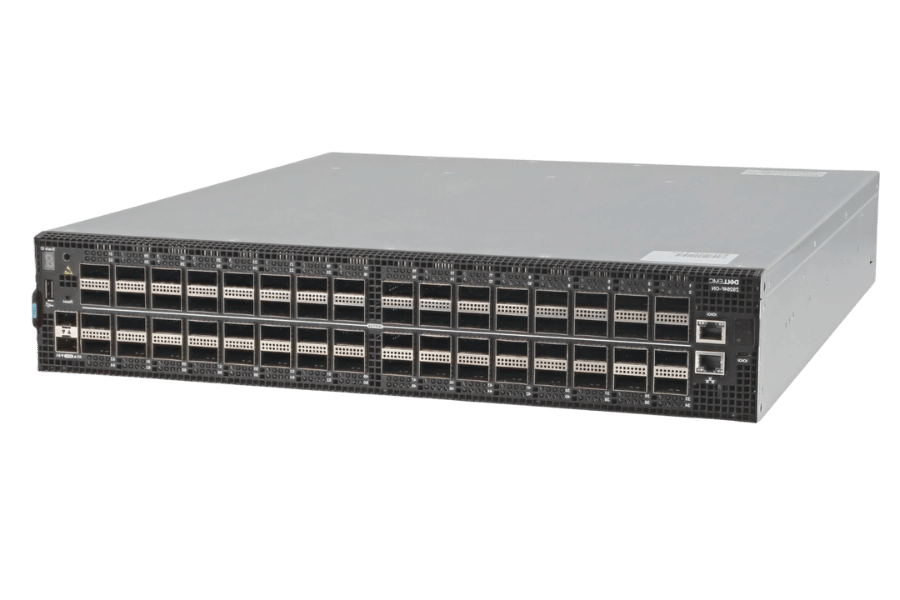
Innovations in 100GBPS Switching Capacity
The 100GBPS switch industry is advancing in many ways, sparked by new ideas that help it work better and more significantly, such as adopting 10-gigabit technologies. One important idea is putting more advanced silicon photonics systems into switches. This allows for faster data transfer rates and also uses less power, which has its benefits. These optical solutions are lower in latency and, therefore, higher in density, so they’re perfect for data centers or places where lots of computers need to talk fast.
Another thing that’s changed things a lot is having flexible programmable ASICs (Application-Specific Integrated Circuits). You can tweak them so different parts of your network get used depending on what traffic’s doing at any given time, which will make sure everything runs as fast as possible all the time. The systems adjust themselves based on current needs, which saves energy, too, because you’re not running stuff you don’t have to run. Programmable means being able to change it when you need to, which is handy with complicated applications or things like video calls where extra resources might be needed.
Lastly, some multi-terabit switching architectures have been introduced recently that allow for much bigger capacity without sacrificing port numbers or physical space availability. For example, using 400G or even 800G Ethernet links can mean twice as many ports per box but still with the same bandwidth per port, so nothing gets slower overall, then just speeds up heaps instead. This kind of switch needs multi-terabits worth of bandwidth because it’ll be talking massive amounts of data, such as from smart cities or factories using AI.
So altogether these changes totally rework what’s possible at this level – now we can handle pretty much anything anyone throws our way!
Impact of Optical Technology on Ethernet Switches
Ethernet switches can be greatly improved by optical technology which increases data transmission speeds and reduces latency. Higher bandwidths are possible with the use of silicon photonics in Ethernet switches; thus, it can adequately cater to the needs created by growing data traffic from AI, 5G, and IoT applications effectively. These energy-efficient optical solutions are also essential for large-scale data centers and high-performance computing environments. In addition to that, dense wavelength division multiplexing (DWDM) development makes network architecture more flexible and scalable, therefore making it easy to integrate or expand where necessary, which has been made possible by these recent advancements. Putting all this together, not only does it improve overall network performance and reliability, but it ensures smooth connectivity while utilizing resources optimally, too.
Emerging Market Leaders and Technology Providers
Several enterprises have positioned themselves at the top of the market with the increasing demand for more sophisticated networking solutions. Among these businesses are Cisco Systems, Arista Networks, and Juniper Networks, which are driving technology in Ethernet switches.
- Cisco Systems: Cisco is popular for manufacturing a wide variety of networking products; hence, its presence in enterprise and data center markets is felt strongly. This company has many high-performance switches that can support current network infrastructures needing robustness while featuring such technologies as Silicon One for better scalability and efficiency.
- Arista Networks: Arista Networks specializes in creating innovative cloud network solutions that focus on scalability and performance optimization. They do this through their Extensible Operating System (EOS) and CloudVision platform, which provides strong management capabilities coupled with automation features, making them ideal for use in large-scale enterprises or even cloud data centers.
- Juniper Networks: To simplify network operations and enhance automation, Juniper Networks designs state-of-the-art switch offerings that seamlessly integrate into complex environments. This company’s Junos operating system supports high-density environments, thus facilitating efficient data flow management within different points of service delivery served by these switches.
These establishments remain leaders in the industry by continually advancing technology, thereby offering cutting-edge solutions that define the face of modern networking, such as 10 GB sfp.
Reference sources
Frequently Asked Questions (FAQs)
Q: What exactly is a 100GB switch and how does it differ from a gigabit ethernet switch?
A: A 100GB switch, often referred to as a 100 gigabit ethernet switch, is designed to handle much higher bandwidth compared to traditional gigabit ethernet switches. While a gigabit ethernet switch supports speeds of up to 1 Gbps, a 100GB switch can handle data transfer rates up to 100 Gbps, which is crucial for modern data centers that require high data throughput and low latency.
Q: How can a 100GB switch benefit my data center’s gigabit network?
A: Integrating a 100GB switch into your data center’s gigabit network can significantly enhance performance by providing faster data transfer, improved bandwidth, and better connectivity options for high-performance computing (HPC) tasks. It ensures that data-intensive applications have the necessary speed and capacity for optimal operation.
Q: What are the main features to look for in a 100GB managed switch?
A: When choosing a 100GB managed switch, look for features like support for 100-gigabit ethernet, multiple qsfp28 ports, poe (power over ethernet) capabilities, l3 functionality, high port density, compatibility with cat6a and fiber cables, and energy-efficient ethernet options. These features ensure that the switch is versatile, future-proof, and meets the demanding needs of your data center.
Q: Can a 100GB switch support older devices with 10g or 1G connections?
A: Yes, a 100GB switch typically includes multiple connectivity options to support various connection speeds, including 10g and 1G devices. This backward compatibility is crucial for integrating the switch into existing networks without requiring immediate hardware upgrades.
Q: How does the presence of QSFP28 ports on a 100GB switch impact its performance?
A: QSFP28 ports are essential for 100GB switches as they allow high-speed data transfers with increased bandwidth and reduced latency. These ports are designed to handle 100G connections, making them ideal for high-performance applications and scenarios where maximum data throughput is required.
Q: Are there any specific brands or models of 100GB switches recommended for HPC environments?
A: For HPC environments, brands like nvidia offer high-performance switches designed for extreme computational workloads. Additionally, products available from fs.com and fs.com Europe are known for their robustness, scalability, and cutting-edge technology that meet HPC requirements effectively.
Q: What is the significance of L3 switches in a modern data center?
A: L3, or layer 3 data center switches, play a critical role in modern data centers by providing advanced routing capabilities. They facilitate more efficient data traffic management compared to L2 switches, support larger and more complex network topologies, and enhance overall network performance by reducing bottlenecks and improving data flow control.
Q: How important is energy-efficient ethernet (EEE) in a 100GB switch?
A: Energy-efficient ethernet (EEE) is highly important as it reduces the power consumption of the switch during low data activity periods without compromising performance. This feature is crucial in a 100GB switch to manage energy costs effectively, especially in large-scale data centers where power usage is a significant operational expense. Using fanless designs can further optimize power efficiency.
Q: What types of cables are recommended for optimal performance with a 100GB switch?
A: For optimal performance, high-quality cabling, such as cat6a for short distances and fiber optic cables for longer distances or higher speeds, is recommended. These cables ensure maximum compatibility and data integrity, thus leveraging the full capabilities of a 100GB switch.
Q: Can a 100GB switch be used in a campus network?
A: Yes, a 100GB switch can be effectively used in a campus network to provide high-speed connectivity and support large-scale data needs. It enhances the overall network performance by offering substantial bandwidth, improved port density, and increased reliability essential for a campus environment.
Related Products:
-
 QSFP28-100G-SR4 100G QSFP28 SR4 850nm 100m MTP/MPO MMF DDM Transceiver Module
$40.00
QSFP28-100G-SR4 100G QSFP28 SR4 850nm 100m MTP/MPO MMF DDM Transceiver Module
$40.00
-
 QSFP28-112G-SR4 112G OTU4 QSFP28 SR4 850nm 100m MTP/MPO MMF DDM Transceiver Module
$50.00
QSFP28-112G-SR4 112G OTU4 QSFP28 SR4 850nm 100m MTP/MPO MMF DDM Transceiver Module
$50.00
-
 H3C QSFP-100G-eSR4-MM850 Compatible 100G QSFP28 eSR4 850nm 200m on OM3/300m on OM4 MTP/MPO MMF DDM Transceiver Module
$75.00
H3C QSFP-100G-eSR4-MM850 Compatible 100G QSFP28 eSR4 850nm 200m on OM3/300m on OM4 MTP/MPO MMF DDM Transceiver Module
$75.00
-
 QSFP28-100G-IR4 100G QSFP28 IR4 1310nm (CWDM4) 2km LC SMF DDM Transceiver Module
$110.00
QSFP28-100G-IR4 100G QSFP28 IR4 1310nm (CWDM4) 2km LC SMF DDM Transceiver Module
$110.00
-
 QSFP28-100G-PSM4 100G QSFP28 PSM4 1310nm 500m MTP/MPO SMF DDM Transceiver Module
$180.00
QSFP28-100G-PSM4 100G QSFP28 PSM4 1310nm 500m MTP/MPO SMF DDM Transceiver Module
$180.00
-
 QSFP28-100G-DR1 100G QSFP28 Single Lambda DR 1310nm 500m LC SMF with FEC DDM Optical Transceiver
$180.00
QSFP28-100G-DR1 100G QSFP28 Single Lambda DR 1310nm 500m LC SMF with FEC DDM Optical Transceiver
$180.00
-
 Huawei QSFP-100G-eCWDM4 Compatible 100G QSFP28 eCWDM4 1310nm 10km LC SMF DDM Transceiver Module
$200.00
Huawei QSFP-100G-eCWDM4 Compatible 100G QSFP28 eCWDM4 1310nm 10km LC SMF DDM Transceiver Module
$200.00
-
 QSFP28-100G-FR1 100G QSFP28 Single Lambda FR 1310nm 2km LC SMF with FEC DDM Optical Transceiver
$215.00
QSFP28-100G-FR1 100G QSFP28 Single Lambda FR 1310nm 2km LC SMF with FEC DDM Optical Transceiver
$215.00
-
 QSFP28-100G-SR1.2 Single Rate 100G QSFP28 BIDI 850nm & 900nm 100m LC MMF DDM Optical Transceiver
$280.00
QSFP28-100G-SR1.2 Single Rate 100G QSFP28 BIDI 850nm & 900nm 100m LC MMF DDM Optical Transceiver
$280.00
-
 QSFP28-100G-LR1 100G QSFP28 Single Lambda LR 1310nm 10km LC SMF with FEC DDM Optical Transceiver
$265.00
QSFP28-100G-LR1 100G QSFP28 Single Lambda LR 1310nm 10km LC SMF with FEC DDM Optical Transceiver
$265.00
-
 QSFP28-100G-LR4 100G QSFP28 LR4 1310nm (LAN WDM) 10km LC SMF DDM Transceiver Module
$285.00
QSFP28-100G-LR4 100G QSFP28 LR4 1310nm (LAN WDM) 10km LC SMF DDM Transceiver Module
$285.00
-
 Q28-100G32-BX10 100G QSFP28 BIDI TX1331nm/RX1271nm PAM4 Single Lambda LC SMF 10km DDM Optical Transceiver Module
$500.00
Q28-100G32-BX10 100G QSFP28 BIDI TX1331nm/RX1271nm PAM4 Single Lambda LC SMF 10km DDM Optical Transceiver Module
$500.00












