The need for high-speed data transfer solutions has increased significantly in the current fast-moving digital environment. For companies and individuals looking to improve their network performance, choosing a suitable 100Gb adapter is essential. This guide will provide an extensive overview of the different types of 100Gb adapters available, specifications, compatibility issues, and critical considerations to evaluate before buying one. Understanding technical requirements and options will equip readers to make informed choices that meet their unique networking needs. Whether you are upgrading infrastructure or expanding data center capabilities, anyone facing difficulties selecting various alternatives in the 100 Gb category should use this ultimate guide.
Table of Contents
ToggleWhat is a 100 GB Adapter?

Understanding Ethernet and Infiniband Technologies
Ethernet and Infiniband are two of the most popular technologies for high-speed networking communication.
Ethernet is a common standard that can work with many devices and protocols. It uses various cables and supports speeds such as 100Gb via standards like 802.3bm. Because Ethernet interfaces tend to be easier to implement and fit into current structures, they are often chosen for corporate offices and data centers.
On the other hand, Infiniband is explicitly made for high-performance computing (HPC) environments where low latency and high throughput should take precedence over everything else. Using switched fabric architecture allows Infiniband to perform much better when it comes to direct memory access or node-to-node transfers than any other technology, making it ideal for applications that need fast processing of large amounts of data at once, such as scientific simulations or massive-scale analytics.
When deciding whether to use Ethernet or Infiniband, one must consider their specific performance requirements along with pre-existing infrastructure, among other factors, including cost, scalability, ease of integration, etcetera. Therefore, knowing what each technology does best will help you choose wisely when selecting your 100 GB adapter.
Types of 100 GB Network Adapters
When choosing a 100Gb network adapter, understanding the different types available is key, as they meet different use cases and performance levels.
- Ethernet Adapters: This type is commonly used for general networking purposes. It supports standards such as 100GBASE-SR4 and 100GBASE-LR4. These adapters are usually found in data centers and enterprise networks where compatibility and ease of integration take precedence.
- Infiniband Adapters: Infiniband adapters are built for high-performance computing environments requiring low latency and high throughput capabilities. They come in various speeds, but the most common one, 100Gb, is required when fast data transfer with minimal delay is needed.
- Application-Specific Adapters: Specialized application-specific adapters from certain vendors can be used in storage or virtual environments. Offloading capabilities may also be included to address specific workloads while improving error-handling features.
- Multi-Rate Adapters: These versatile connectors support multiple speeds, like 40Gb or even up to 100 GB, making them suitable for mixed environments. They also allow flexibility in future-proofing your infrastructure as network requirements change over time.
To choose the right kind of hundred gigabit per second (GBPS) network connector, one must assess its particular context regarding networking, desired performance metrics, and how well it fits into already existing structures.
Evaluating Port Configurations
There are a few essential factors to consider when configuring port configurations for 100Gb network adapters to ensure optimal performance and compatibility.
- Port Type: You must decide if the application requires copper or optical ports. Optical is preferred for long-distance connections, while copper may work for shorter distances within the data center.
- Number of Ports: Based on current and future demands, check how many ports you will need. More ports allow for better scalability and redundancy.
- Bandwidth Allocation: To manage traffic effectively so that no one part gets congested, it’s essential to know how bandwidth is allocated across different ports. Critical applications should be prioritized using quality of service (QoS) settings.
- Compatibility with Existing Equipment: The selected port configuration must be compatible with switches, routers, and other components currently used in the network.
- Management Features: To facilitate better management over networks and troubleshooting processes, look into adapters that provide advanced management capabilities like remote monitoring support and network diagnostic tools’ assistance.
Organizations can optimize their networks while satisfying various application needs by carefully looking at these things.
How to Choose the Best 100 GB Ethernet Network Adapter?
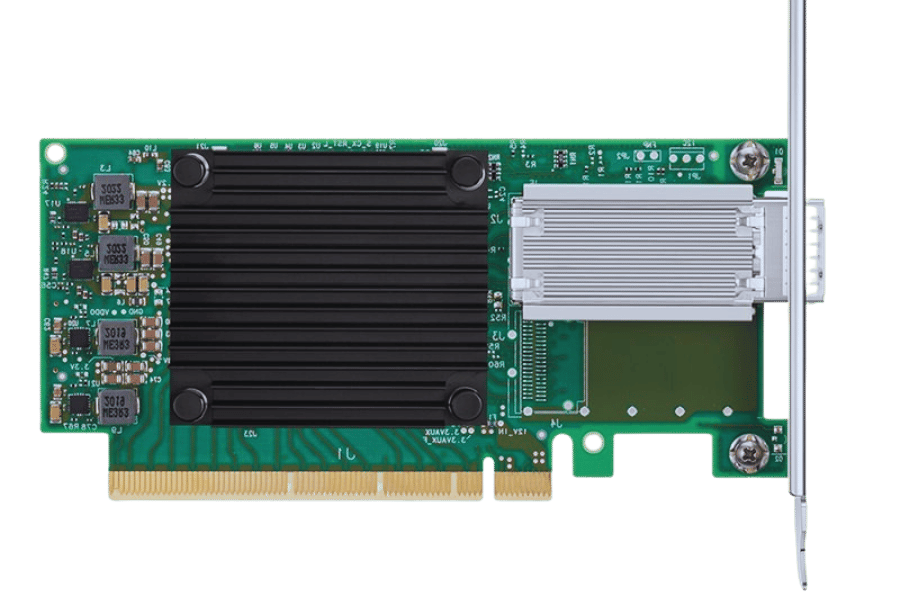
Key Features to Look for in an Ethernet Network Adapter
When choosing a 100Gb Ethernet network adapter for your environment, consider the following features to get the best performance and integration:
- Data Rate Support: The adapter must support 100Gb data rates to work well with what you expect regarding traffic.
- Transceiver Compatibility: Look for adapters that are compatible with different transceiver modules (SFP28, QSFP28). This will give you flexibility when dealing with various media types (copper or optical).
- Low Latency: Select low-latency communication-friendly devices for applications where real-time communication is critical, such as financial trading or real-time analytics.
- Multi-Host Connectivity: Some adapters’ virtualization features allow multiple virtual machines to share one network card, thus promoting better resource usage and more accessible network management.
- Power Efficiency: Higher efficiency means lower operational costs, which translates into less need for cooling power within a data center—so check how much electricity each device consumes before buying it!
- Firmware Updates and Support: To improve long-term reliability and performance, manufacturers should provide regular updates and vital customer service assistance.
If these considerations are included in your selection criteria, you can be assured that the Ethernet network adapter will satisfy both short-term goals and future networking requirements.
Understanding Dual Port and Single Port Adapters
When comparing Ethernet network adapters, one of the most important things to consider is whether they are dual or single ports.
- Single-Port Adapters: These adapters are usually simpler and cheaper, which makes them good for less demanding applications that only need one connection. They tend to use less power and might be best in small-scale environments or specific devices that do not need a lot of network throughput.
- Dual Port Adapters: On the other hand, dual port adapters have two separate ports that allow them to connect with different networks simultaneously or provide redundancy. This type of configuration enables load balancing, increased throughput, and better network resilience, making it ideal for high availability and performance settings like data centers and enterprise applications. In addition, dual-port adapters support advanced features such as Link Aggregation (LA), which merges multiple connections into a single link to improve bandwidth efficiency.
To summarize, you should choose between single- and dual-port based on your specific requirements concerning performance expectations/scalability options available within budget limits.
Importance of QSFP28 Transceivers
QSFP28 transceivers are essential in high-speed data communication since they enable the transfer of information at 100 Gbps over both multimode and single-mode fiber. The compactness of these transceivers increases port density on network switches and routers, which makes it possible to use space efficiently in data centers. This flexibility helps manage the growing demand for bandwidth due to cloud computing, big data analytics, and HD video streaming among other things. Furthermore, digital diagnostics capabilities are built into QSFP28 modules so that network administrators can monitor performance indicators in real time, allowing them to take preventive measures against potential problems within their networks. Incorporating this type of device improves throughput and efficiency while also ensuring preparedness for future technological advancements; hence they must be included as part of any high-performance networking environment.
Comparing Top Brands: HPE Infiniband vs. Mellanox
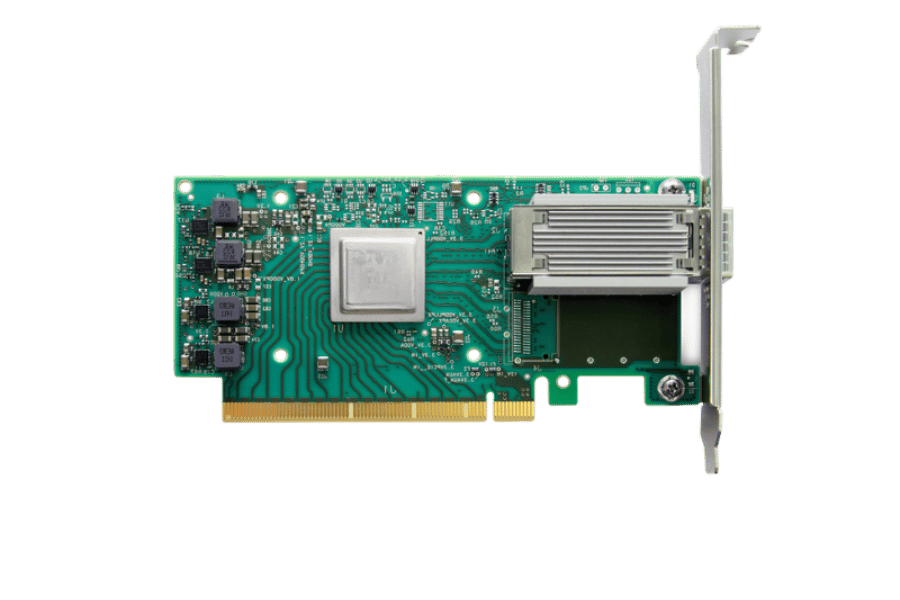
Overview of HPE Infiniband
Designed for high-performance computing (HPC) and enterprise data centers, HPE Infiniband technology is a powerful solution for ultra-fast data transfer and low-latency communication. Data rates range from 56 Gbps to 200 Gbps, with the ability to aggregate multiple links for scalable bandwidth options. HPE’s implementation of Infiniband targets overall system efficiency and workload performance in demanding applications such as machine learning, financial transactions, and scientific computing. The architecture also includes RDMA (Remote Direct Memory Access) capabilities, which allow zero-copy networking while reducing CPU overhead, leading to major improvements in performance. Furthermore, strong integration with HPE’s wider ecosystem of hardware and software solutions is guaranteed by its design, which makes it easy to deploy within existing infrastructures. With this combination of speed and scalability efficiency, HPE Infiniband becomes the best choice for organizations looking forward to supporting intensive data computing workloads.
Features of Mellanox ConnectX-6 VPI
Mellanox ConnectX-6 VPI (Virtual Protocol Interconnect) adapter enhances networking performance with several key features designed for high-speed data transfer across various infrastructures. Supporting data rates up to 200 Gbps, it provides versatility through its capability to handle both Ethernet and InfiniBand protocols, allowing seamless integration in diverse environments. The ConnectX-6 also incorporates advanced offloads such as RDMA and virtual switching, which optimize data handling and reduce latency. Moreover, its hardware-based telemetry features enable real-time monitoring and analytics capabilities, facilitating proactive management of network health and performance. Additionally, the adapter supports enhanced security protocols ensuring data integrity while safeguarding against potential vulnerabilities. With these specifications, Mellanox positions the ConnectX-6 as a critical component for enterprises aiming to achieve high-performance networking in cloud computing machine learning HPC applications.
Choosing Between EDR and HDR 100 Technologies
In distinguishing between Enhanced Data Rate (EDR) and High Data Rate (HDR) 100 technologies, one must consider the performance requirements as well as scalability needs. Up to 100 Gbps of data speed is supported by EDR which makes it suitable for current systems that do not need higher bandwidth. This provides a cost-effective option for data centers that want to enhance their networking abilities without going through large-scale infrastructure changes.
On the other hand, HDR 100 offers an impressive jump in performance, with maximum data rates reaching up to 200 Gbps. It’s meant for high-performance computing (HPC) environments, machine learning workloads, or applications requiring significant amounts of throughput. More so, HDR features advanced capabilities like improved efficiency in network resource allocation and enhanced bandwidth aggregation.
The final decision should be based on specific workload requirements, possible future scalability, and budgetary considerations. This will ensure that it meets the organization’s strategic goals while providing solid ground for development down the line.
Understanding Port Connectivity and Compatibility
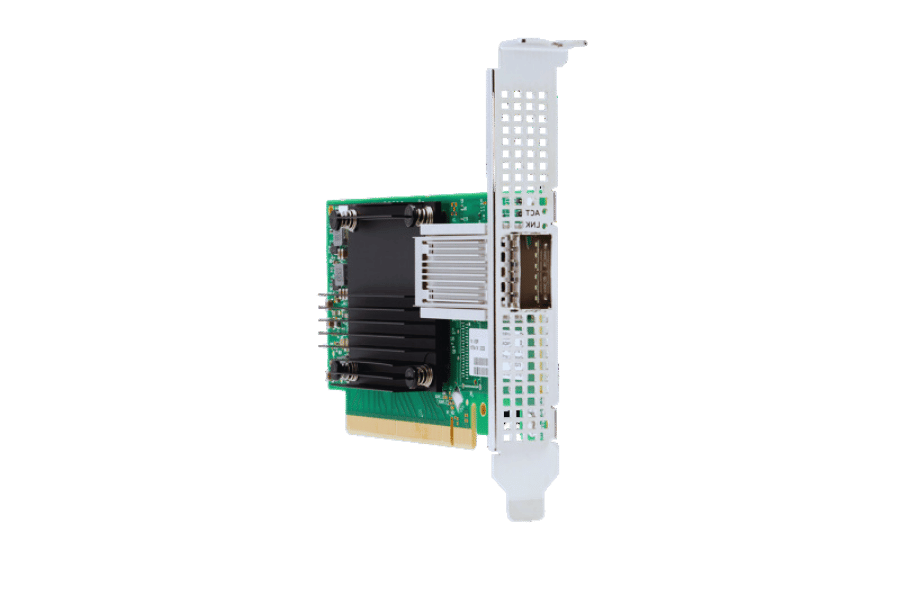
Exploring PCIE 3.0 x16 Slots
In modern computing systems, PCIe 3.0 x16 slots can reach high data transfer rates. The PCI Express interface used by these sockets can support up to 16 lanes of data transfer and, therefore, greatly increases bandwidth capacity. Each lane has a data transfer rate of around 1 GB/s in both directions, which gives full x16 slots a maximum throughput of about 16 GB/s. Because of this feature, PCIe 3.0 x16 is ideal for resource-heavy applications like advanced graphics processing or intensive tasks in high-performance computing environments.
Regarding compatibility, devices designed for PCIe 2.0 or earlier can still work within a PCIe 3.0 x16 slot at their native speeds since the latter is backward compatible with previous versions of the former standards, among others also being supported by many motherboards having several such connectors on board that makes it easier to build multi-GPU setups beneficial when performing tasks related to graphical rendering scientific modeling machine learning etcetera understanding specifications configurations associated with pcie3x16 would help one optimize system performance while ensuring hardware investments made are aligned towards intended workloads computational workloads.
The Role of SFP and SFP28 Adapters in Connectivity
SFP (Small Form-factor Pluggable) and SFP28 adapters are essential to modern networking by enabling fast data transfer rates and flexible connectivity options. With a maximum data rate of 1 Gbps, SFP adapters can support various networking technologies such as Fibre Channel or Gigabit Ethernet. On the other hand, SFP28 adapters operate at 25 Gbps Ethernet applications that need higher bandwidths for data center and enterprise networks.
Both adapter types have a hot-swappable design which means they can be quickly replaced without shutting down the system, thus improving efficiency while minimizing downtime. In addition, both SFP and SF28 contribute towards modular network design where organizations can scale their infrastructure as demand increases. Also, these two kinds of adapters are compatible with different cable types like copper or optical fiber making it easier for companies to customize their network configurations based on specific operational needs. For optimal high-performance connections in any given scenario involving such devices, one must understand what each type is capable of doing as well as its possible uses.
Benefits of RDMA for High-Performance Computing
Remote Direct Memory Access (RDMA) is a significant boost for High-Performance Computing (HPC) environments. It allows one computer’s memory to directly access another computer’s memory without going through the operating system. When this happens, latency reduces, and throughput increases—both of which are necessary for applications that need fast data processing and large-scale computation.
- Better Data Transfer Rates: RDMA speeds up data transfer by avoiding conventional networking protocols that usually add overheads related to TCP/IP. As a result, it brings about increased bandwidth utilization as well as reduced CPU overheads critical in data-intensive applications.
- Lower Latency: By enabling direct memory access, RDMA reduces the number of context switches and interrupts during data transfers. This reduction is important for machine learning, simulations, and large-scale analytics, where response time affects performance.
- Improved Scalability: Efficient communication within clustered environments supported by RDMA makes it easy to add more nodes with little or no degradation in performance. This feature becomes vital when organizations need to expand their HPC capabilities to deal with greater workloads and increasingly complex problems.
In HPC contexts, resource allocations are optimized using RDMA, thereby maximizing throughput. This ultimately results in better system-wide performance across various demanding applications.
Troubleshooting Common Issues with 100 GB Ethernet Adapters
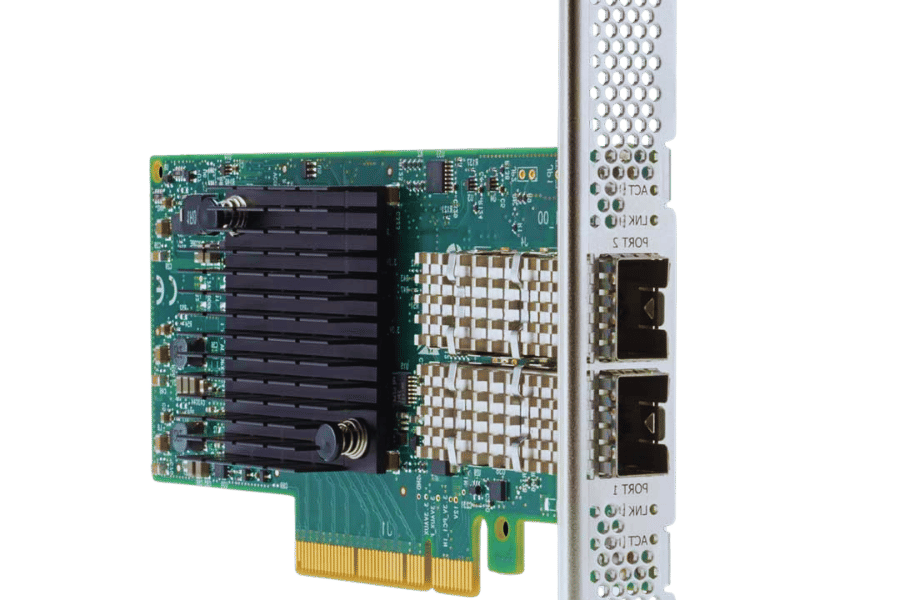
Diagnosing Network Adapter Problems
When troubleshooting network adapters, use a systematic approach to identify and fix the underlying problems. Here are the main steps based on current best practices:
- Initial Checks and Configuration Verification: First, make sure that your network adapter is properly placed in its slot and powered on. Then, verify that appropriate drivers have been installed and updated, which can usually be done through Device Manager. Finally, ensure that all relevant settings are configured according to their environment.
- Connectivity Tests: Use tools like ping to check whether connectivity exists between other devices on the same network and with the gateway itself. This step helps ascertain whether the local adapter is malfunctioning or if something else is wrong with the entire system.
- Examine Log Files and Error Messages: Review system log files and any error messages pertaining specifically to this device. These records may give valuable insight into hardware failures or driver issues.
- Advanced Diagnostics: Speed settings can be determined by using diagnostic software such as Windows Network Diagnostics or Linux commands like ifconfig and ethtool.
- Isolation and Testing: If possible, either switch out your original setup for one that you know works well or test an unproven adapter on a different machine altogether; these options will help narrow down where exactly things went wrong—hardware versus more widespread network problems.
Following these steps will assist in identifying whether it was due to faulty hardware configuration, broadening its range of operations across many networks involved, thus guiding necessary corrective actions.
Steps to Fix QSFP28 Transceiver Issues
- Check Physical Connections: Make sure that the QSFP28 transceiver is correctly placed in the port of a switch or router. Pull it out and then put it back to eliminate any possible connection problems.
- Verify Compatibility: Check if the firmware versions of your hardware and networking equipment match those of the transceiver. Use manufacturer specifications to confirm compatibility.
- Inspect for Damage: Look at the QSFP28 transceiver and see if there are any signs of physical damage, like bent pins or cracks on its surface. If you notice any damage, you should replace it.
- Monitor Interface Status: Apply the command line of network management software tools to check how well an interface connected to a specific QSFP28 is doing. Abnormalities can be detected by looking at link status and error rates among other things.
- Update Firmware: The firmware used in switches/routers that use a particular type of QSFPS should always be up-to-date because it fixes known issues while improving performance as well.
- Test with Known Good Equipment: If the device still does not work after following all these steps, remove the faulty one from its position and insert another similar but functional device so that you can determine whether your earlier purchase was defective or not.
- Review Configuration Settings: Inspect settings within a switch/router configuration, ensuring correct assignment of VLANs attached ports where applicable, especially those related specifically to QSFPSHould usage.
- Consult Manufacturer Documentation: For specific troubleshooting tips regarding different types of devices manufactured by various companies, consult their technical documents. Each company may have unique ways of solving this problem.
In order to identify and fix problems with QSFP28 transceivers systematically, thus guaranteeing optimal network performance, diagnostic and remedial steps should be taken.
Optimizing Ethernet Connectivity
To improve Ethernet connections and maximize performance, you can take various steps:
- Right Cable Selection: For the required speed of a network over a specific distance, use good quality Ethernet cables such as Cat 6 or Cat 6a. These types of cables are better shielded against interference.
- Network Devices Configuration: All switches, routers, and network interfaces must be correctly configured for proper IP addressing and subnetting. This enables Quality of Service (QoS) features to prioritize critical traffic.
- Hardware & Software Updates: To resolve performance issues while enhancing security, ensure that all networking devices have their firmware updated regularly with patches installed on them.
- Interference Minimization: Electromagnetic interference sources like microwaves or cordless phones should not be close to networking equipment but rather positioned at a distance from these devices. In environments where there is much interference around us, it would also help if we used shielded cables instead.
- Network Performance Monitoring: Assess metrics such as latency, packet loss, and bandwidth usage using tools meant for monitoring networks. This information will assist in identifying bottlenecks and, hence, inform necessary adjustments within the system.
By applying these strategies, organizations can greatly enhance their Ethernet connectivity, which consequently leads to improved general network performance and reliability.
Reference Sources
Frequently Asked Questions (FAQs)
Q: What should I consider when picking a 100 GB adapter?
A: When choosing the suitable 100 GB adapter, consider specific workload requirements, interconnect types needed, the number of ports, and compatibility with existing systems such as HPE ProLiant servers or Mellanox ConnectX-5 VPI adapters. Ensure it supports your required protocols and speeds, like 100GbE, FDR, or EDR IB.
Q: How do an ethernet adapter and network interface cards differ?
A: Ethernet adapter cards are designed specifically for networking and support speeds ranging from 10 Gigabit Ethernet to 100 Gigabit Ethernet. Network interface card (NIC) is a broader term that can include adapters for other networking protocols, such as Infiniband and Ethernet, thus making them more versatile in terms of the different interconnects they can work with.
Q: What benefits does using a dual-port 100 GB adapter bring?
A: Dual-ported hundred-gigabit adapters offer increased bandwidth redundancy and the ability to connect multiple networks simultaneously, which are essential in high-performance computing environments. This setup can help manage heavy workloads better while increasing overall network efficiency.
Q: How does the ConnectX-6 VPI Adapter Support Virtualization?
A: The ConnectX-Six VPI Adapter Supports Virtualization By Enabling RDMA Over Converged Ethernet And InfiniBand, Thus Ensuring Low Latency And High Throughput. It improves virtual protocol interconnect (VPI), leading to improved performance in environments where many virtual machines are running on top of each other.
Q: Can a two-port card with HPE ProLiant servers be used?
A: Yes, You Can Use A Two-Port One Hundred Gigabit Card With HPE Proliant Servers. However, it is vital to check the specific part ID on the HPE Store Us Or Via Any Other Official Channel Beforehand So That You Are Sure About Its Compatibility And Integration Ability.
Q: In the context of network cards, what does HDR100 mean?
A: High Data Rate 100, also known as HDR100, is a standard used in InfiniBand technology. It ensures high-performance data communication critical for data-intensive applications and environments needing fast and reliable network interconnects by offering 100Gbps data transfer rates.
Q: Where can I buy a 2-port 100 Gigabit network card?
A: Official resellers such as HPE Store US or authorized distributors are options for purchasing a 2-port 100 Gigabit network card. Availability and pricing may differ; therefore, it is advisable to check Colfax Direct among other verified vendors so you can compare choices while ensuring that you get what best suits your needs.
Q: Concerning software offload capabilities, do any exist within the realm of 100gbe adapter cards?
A: Many 100gbe adapter cards have this feature, which helps improve performance by reducing CPU load through more efficient networking operations. This, in turn, enhances overall efficiency in demanding applications where processing tasks must be offloaded from CPUs onto Network Cards.
Q: Is it essential to consider registered trademarks or their credentials when choosing an adapter card?
A: Yes! Registered trademarks’ credentials guarantee compliance with industry standards while indicating reliable manufacturers’ backing behind products being bought like these today–all significant factors influencing quality assurance support performance levels achieved post-implementation integration deployment stages systems-wide across different organizations globally.
Related Products:
-
 NVIDIA NVIDIA(Mellanox) MCX653105A-ECAT-SP ConnectX-6 InfiniBand/VPI Adapter Card, HDR100/EDR/100G, Single-Port QSFP56, PCIe3.0/4.0 x16, Tall bracket
$965.00
NVIDIA NVIDIA(Mellanox) MCX653105A-ECAT-SP ConnectX-6 InfiniBand/VPI Adapter Card, HDR100/EDR/100G, Single-Port QSFP56, PCIe3.0/4.0 x16, Tall bracket
$965.00
-
 NVIDIA NVIDIA(Mellanox) MCX653106A-ECAT-SP ConnectX-6 InfiniBand/VPI Adapter Card, HDR100/EDR/100G, Dual-Port QSFP56, PCIe3.0/4.0 x16, Tall Bracket
$828.00
NVIDIA NVIDIA(Mellanox) MCX653106A-ECAT-SP ConnectX-6 InfiniBand/VPI Adapter Card, HDR100/EDR/100G, Dual-Port QSFP56, PCIe3.0/4.0 x16, Tall Bracket
$828.00
-
 NVIDIA NVIDIA(Mellanox) MCX516A-CCAT SmartNIC ConnectX®-5 EN Network Interface Card, 100GbE Dual-Port QSFP28, PCIe3.0 x 16, Tall&Short Bracket
$985.00
NVIDIA NVIDIA(Mellanox) MCX516A-CCAT SmartNIC ConnectX®-5 EN Network Interface Card, 100GbE Dual-Port QSFP28, PCIe3.0 x 16, Tall&Short Bracket
$985.00
-
 NVIDIA NVIDIA(Mellanox) MCX515A-CCAT SmartNIC ConnectX®-5 EN Network Interface Card, 100GbE Single-Port QSFP28, PCIe3.0 x 16, Tall&Short Bracket
$715.00
NVIDIA NVIDIA(Mellanox) MCX515A-CCAT SmartNIC ConnectX®-5 EN Network Interface Card, 100GbE Single-Port QSFP28, PCIe3.0 x 16, Tall&Short Bracket
$715.00
-
 NVIDIA MCX623106AN-CDAT SmartNIC ConnectX®-6 Dx EN Network Interface Card, 100GbE Dual-Port QSFP56, PCIe4.0 x 16, Tall&Short Bracket
$1200.00
NVIDIA MCX623106AN-CDAT SmartNIC ConnectX®-6 Dx EN Network Interface Card, 100GbE Dual-Port QSFP56, PCIe4.0 x 16, Tall&Short Bracket
$1200.00
-
 Intel® E810-CQDA2 100G Ethernet Network Adapter PCIe v4.0 x16 Dual port QSFP28
$589.00
Intel® E810-CQDA2 100G Ethernet Network Adapter PCIe v4.0 x16 Dual port QSFP28
$589.00
-
 Intel® E810-CQDA1 100G Ethernet Network Adapter PCIe v4.0 x16 Single port QSFP28
$409.00
Intel® E810-CQDA1 100G Ethernet Network Adapter PCIe v4.0 x16 Single port QSFP28
$409.00
-
 Intel®Ethernet Controller E810-CAM2 100G Dual-Port QSFP28, Ethernet Network Adapter PCIe 4.0 x16
$609.00
Intel®Ethernet Controller E810-CAM2 100G Dual-Port QSFP28, Ethernet Network Adapter PCIe 4.0 x16
$609.00








